Loading ...
Loading ...
Loading ...
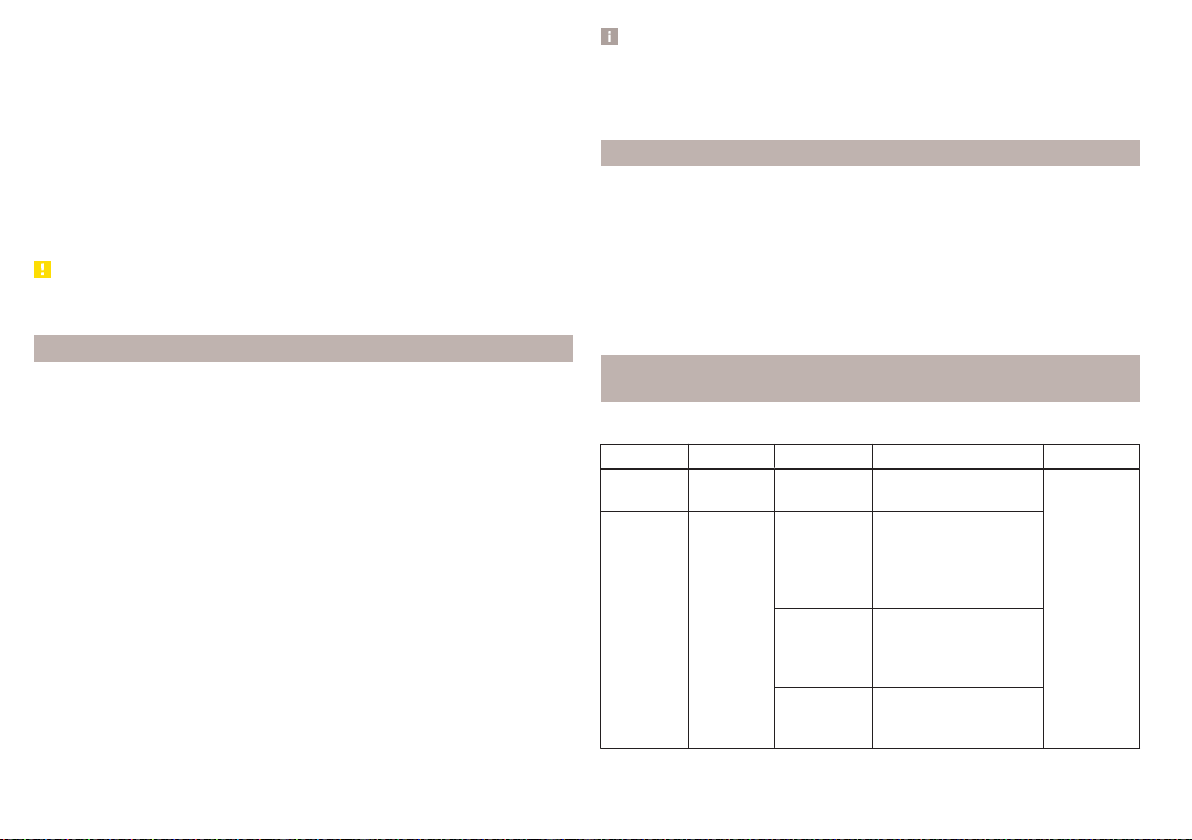
Connect / disconnect
›
To connect the Bluetooth
®
player with Infotainment- follow the same in-
structions as for pairing Infotainment with a telephone» page 162.
›
To disconnect the Bluetooth
®
player, end the connection in the list of paired
external devices » page 165.
Replace Bluetooth
®
player (applies to Infotainment Amundsen, Bolero)
If you would like to replace a Bluetooth
®
-Player which is connected to Infotain-
ment as a phone at the same time, , then a relevant information message ap-
pears on the Infotainment screen.
›
End the connection to the currently connected Bluetooth
®
player and repeat
the pairing procedure » page 165, Managing paired external devices.
CAUTION
If an external device is connected to Infotainment using Apple CarPlay or
Android Auto, then it cannot be connected using Bluetooth
®
.
Jukebox
Only valid for Infotainment Columbus.
In the Jukebox (in the Infotainment internal memory), supported audio / video
files can be imported from connected external devices.
Import files
›
Tap the function surface in the Media main menu →
Manage jukebox
→
Import
.
›
Select the desired source.
›
Select the desired folders or files.
›
Tap the function surface
.
Delete files
›
Tap the function surface in the Media main menu →
Manage jukebox
→
Delete
.
›
Select the desired folder or files in the selected category.
›
Tap the function surface →
Delete
.
Show level of Infotainment memory
›
Tap the function surface in the Media main menu →
Manage jukebox
.
information about the occupied and free space of the Infotainment memory
and the number of files that cannot be imported is displayed.
Note
■
Files that have already been copied are recognised and cannot be copied
again (shown in grey).
■
It is not possible to copy files while simultaneously playing back audio/video
files in the CD/DVD drive.
WLAN
Applies to Infotainment Columbus, Amundsen.
Infotainment allows you to play audio files from one of the external devices
connected to the Infotainment WLAN.
›
Connect an external device that supports the DLNA (Digital Living Network
Alliance), with Infotainment WLAN» page 173.
›
If necessary use the UPnP application (Universal Plug and Play) in the con-
nected device, which allows playback to start.
›
Select the audio source
WLAN
.
Supported audio sources and file formats - Columbus, Amundsen,
Bolero
Supported audio sources
Source Interface Type Specification File system
SD card SD reader
Standard
size
SD, SDHC, SDXC
FAT16
FAT32
exFAT
NTFS
USB
devices
USB 1.x; 2.x
and 3.x or
higher with
support of
USB 2.x
MSC
USB stick;
HDD (without any spe-
cial software);
USB devices that sup-
port MSC operation
MTP
Devices with the An-
droid operating system
or Windows mobile
(mobile phone, tablet)
Apple
Devices with the iOS
operating system
(iPhone, iPod, iPad)
154
Infotainment
Loading ...
Loading ...
Loading ...