Loading ...
Loading ...
Loading ...
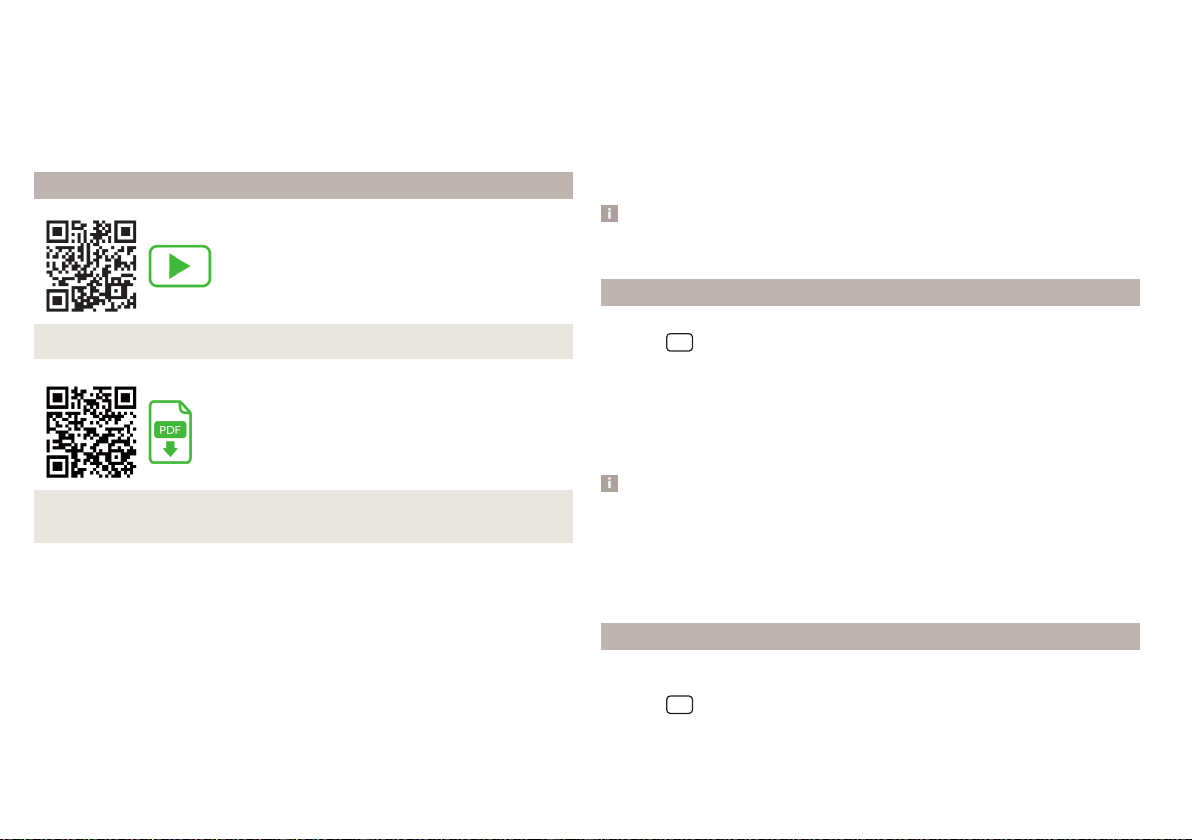
The use of the “ŠKODA Connect” online services requires prior user and vehi-
cle registration on the “ŠKODA Connect Portal” website as well as activation
of online services in the Infotainment system.
The “ŠKODA Connect Portal” website can be opened by scanning the QR code
» Fig. 6 or by entering the following address in your web browser.
http://go.skoda.eu/connect-portal
Information on registering for and activating online services
Fig. 7
Instruction video on how to register for and activate services
Fig. 8 Electronic version of the instructions for registration and activa-
tion of services
Instruction video on how to register for and activate services
Registration and activation are carried out in accordance with the instruction
video.
The instruction video can be opened by scanning the QR code » Fig. 7 or enter-
ing the following address into the web browser.
http://go.skoda.eu/connect-video
Electronic version of the instructions for registration and activation of
services
Current information on registration and activation of Online Services can be
found in the electronic version of the instructions for the Online Services on
the “ŠKODA Connect” website.
The electronic version of the instructions can be opened by scanning the QR
code » Fig. 8 or by entering the following address in the web browser.
http://go.skoda.eu/connect-manual
Note
For help with registration, activation as well as the Internet connection, please
contact a ŠKODA service partner.
Activation in Infotainment
›
Turn on the ignition and switch on Infotainment.
›
Tap the
sensor field and then the function surface
→
ŠKODA Connect
(Online Services)
→
Registration
.
›
Enter and confirm the registration PIN code received during user and vehicle
registration on the “ŠKODA Connect Portal” website.
›
Wait until the message
Registration complete.
is displayed (can take several mi-
nutes)
›
Confirm the message.
Note
■
Availability of a GPS signal and a mobile network is required for activation.
■
In vehicles that only have “Infotainment Online” Services, a GPS signal must
be available and the Infotainment must be connected to the Internet for acti-
vation.
■
The list of services can be displayed » page 15, Display of service manage-
ment.
Deleting/switching the vehicle user
Deleting the user
›
Turn on the ignition and switch on Infotainment.
›
Tap the
sensor field and then the function surface →
ŠKODA Connect
(Online Services)
→
Registration
.
›
Tap the function surface
Delete owner
→
Delete
and confirm the delete process.
14
Online Services
Loading ...
Loading ...
Loading ...