Loading ...
Loading ...
Loading ...
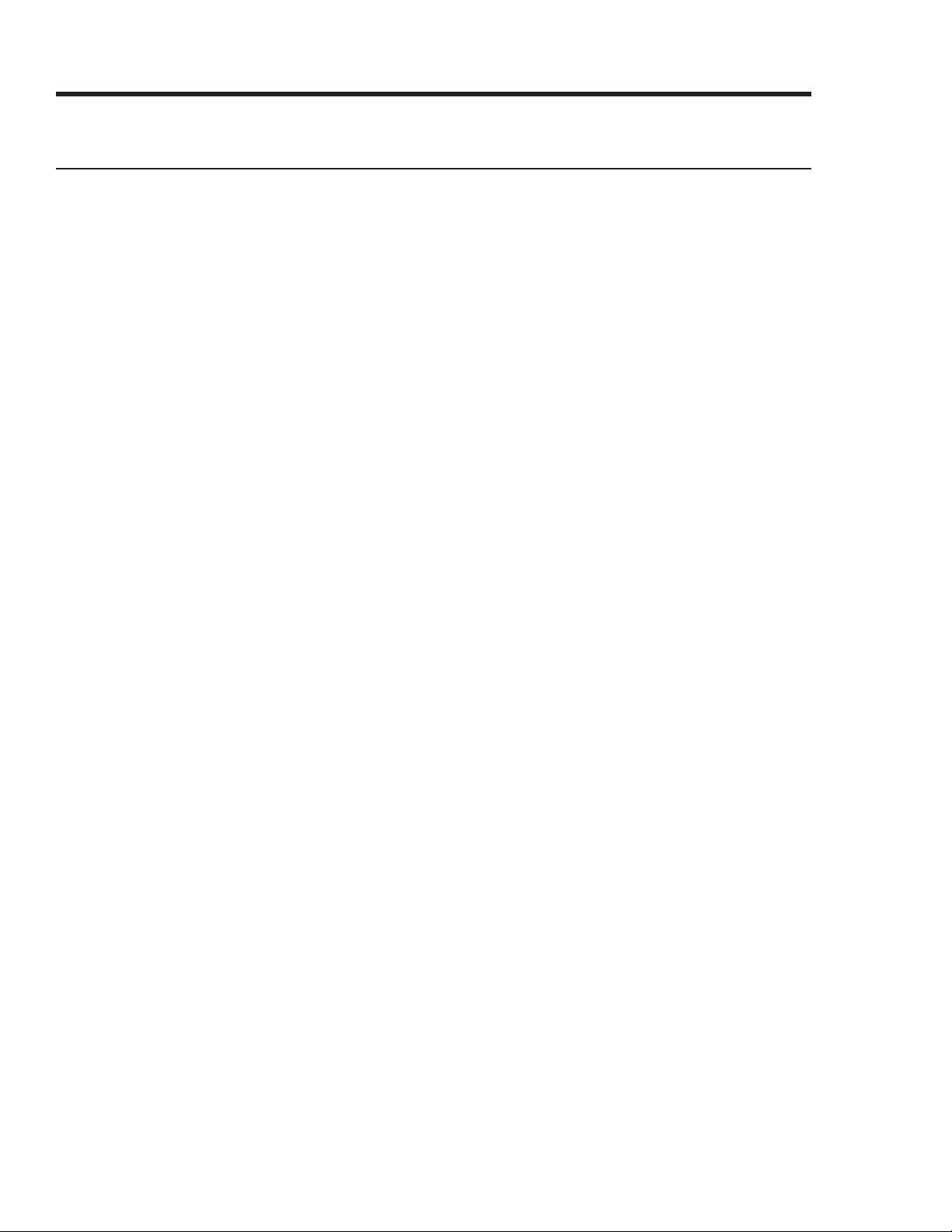
50 English
Using the Basic Oven
Using Settings, cont.
Display
Brightness—You can change the brightness of the display screen.
• Tap SETTINGS > Display > Brightness, and use the adjacent bar to adjust screen brightness.
Screen Saver—If screen saver is off, the Clock theme and Timeout menu are disabled.
• Tap SETTINGS > Display > Screen saver, then tap OFF on the right screen.
Clock Theme
• Tap SETTINGS > Display > Clock theme, then tap the right screen, and select a theme.
Timeout
• Tap SETTINGS > Display > Timeout, then tap the right screen, and select a time (5 – 60 min.).
Temp
Temp unit—You can program the oven control to display the temperature in Fahrenheit or Celsius. The oven
has been preset at the factory to display in Fahrenheit.
• Tap SETTINGS > Temp > Temp unit, then tap the right screen, and select °C or °F.
temperatures. If the oven cooks too hot/cool, you can recalibrate the oven temp. Before doing so, test a recipe
by using a higher/lower temp than the recipe stipulates. The results will help you to decide the degree of
adjustment. (Oven temp can be adjusted ±35 °F (±19 °C). This adjustment will not affect broil or the self-clean
• Tap SETTINGS > Temp > Temperature Adjust, then tap in the right screen, and adjust the temp.
• Temp can be increased/decreased by 35 °F (19 °C).
Volume
Adjust the volume level for beeps and melodies.
• Tap SETTINGS > Volume, then use the adjacent bar to adjust the volume.
Lighting
Dacor's Pro range has two distinctive lighting features: "Shower lighting" shines on knobs from above; "Wel-
come lighting" is an array that appears when you lift the LCD panel.
• To adjust Shower lighting, tap SETTINGS > Lightings, and select On, Automatic, or Off.
• To adjust Welcome lighting, tap SETTINGS > Lightings, and select On or Off.
12-hour Energy Saving
This feature turns the oven off after 12 hours of baking or 3 hours of broiling.
1. Tap SETTINGS > 12 hour energy saving, then tap ON on the right screen.
2. The 12-hour energy saving icon appears in the indicator area.
Water Hardness (DOP48M86D** only)
Adjust water hardness for the Steam oven. (The harder the water, the more you need to descale.)
• Tap SETTINGS > Water hardness , and select Soft, Medium, or Hard.
Loading ...
Loading ...
Loading ...