Loading ...
Loading ...
Loading ...
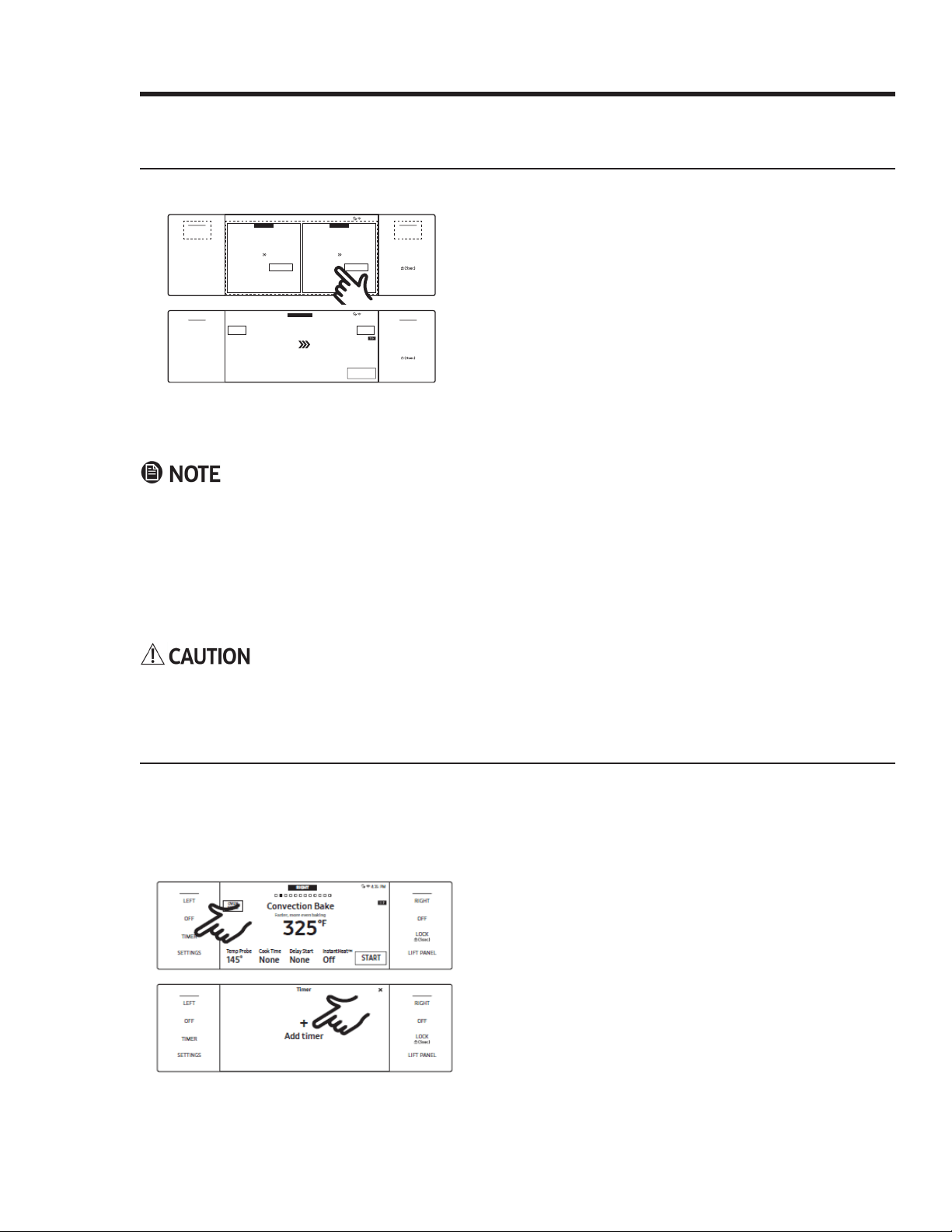
35English
Basic Baking and Broiling Instructions, cont.
Adjusting the Temperature While Cooking
Using the Basic Oven
If using single mode, do one of these:
• Tap RIGHT (area or button), then tap the temperature area,
and use the keypad to enter a new temperature.
• Place food in the preheated oven if the recipe calls for
it. Preheating is crucial for good results if baking cakes,
cookies, pastry, and breads. When the set temp is reached,
the oven beeps 6 times.
• The convection oven fan shuts off when the oven door is opened.
• DO NOT leave the door open for long periods of time while using convection cooking or you may shorten
the life of the convection heating element.
• If the door is open on an operating oven, cooking stops automatically after 2 minutes.
• When cooking is done, the cooling fan runs until the oven cools down.
• Drain residual water after steam cooking. Do not interrupt the draining process.
• After steam cooking, empty the reservoir so residual water does not affect other cook modes.
• The temperature on an oven thermometer may differ from the set oven temperature.
• The convection fan normally cycles on and off during cooking.
Always broil with the oven door closed. Open the door carefully. Let hot air escape before removing food from
or put food in the oven.
Using the Kitchen Timer
This extra timer beeps when the set time elapses. It works with all oven modes but does not start or stop cook-
ing functions.
1. Touch TIMER.
2. On the Timer screen, tap + Add timer.
How to Set the Timer
4:35 PM
Convection Bake
LEFT
175°F 325°F
OFF
Bake
RIGHT
175°F 350°F
OFF
OFF
TIMER
SETTINGS
LEFT
OFF
LOCK
LIFT PANEL
RIGHT
Bake
350
°F
175
°F
OFF
4:35 PM
Preheating...
RIGHT
Cook Time
None
OFF
TIMER
SETTINGS
LEFT
OFF
LOCK
LIFT PANEL
RIGHT
View
Summary
OVEN
MODE
Loading ...
Loading ...
Loading ...