Loading ...
Loading ...
Loading ...
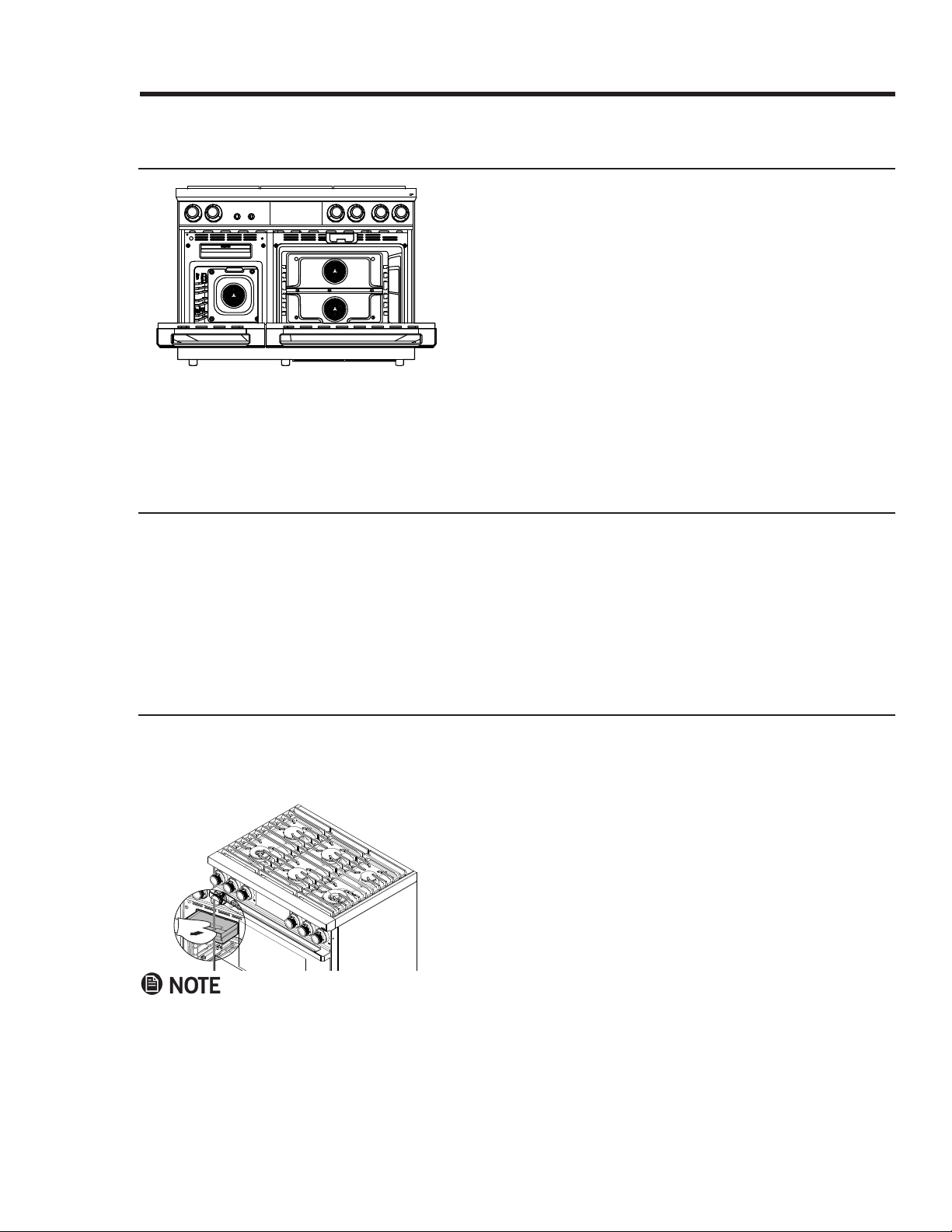
5English
Before You Begin
Important Notes to the Owner
Energy-Saving Tips
• During cooking, the oven door should be closed except when you turn food. Leaving the door closed also
maintains oven temperature, which saves energy.
• If cooking longer than 30 minutes, you can switch the oven off 5-10 minutes before the cooking is done. The
• Plan oven use to avoid turning the oven off between cooking tasks.
• When possible, cook multiple items simultaneously.
Using the Water Reservoir
Installer
• For best results, read this manual thoroughly before start-
ing the installation.
• Leave this manual with the user.
• Write the range’s model/serial numbers in this manual for
service/maintenance use.
User
• Keep this manual for personal/professional use.
oven to Bake at 400 °F for 1 hour. There will be a distinct odor. This is normal.
This feature is used with steam functions: Steam Bake, Steam Roast, GreenClean™, Steam, etc. It is also used
for removing water scale from the oven walls, especially after using steam functions. Fill it with water before
use.
1. 36" range: the reservoir is on the upper right corner. To
open this reservoir, on the control panel, press OPEN/
CLOSE RESERVOIR. Pull out the partially ejected reser-
voir.
2. 48" range: the reservoir is on the top. To remove this
reservoir, grasp the handle, and pull.
• The reservoir may be hot from oven use. If so, grasp the reservoir with an oven mitt.
• The reservoir can be fully removed from the range. Check the water level, and add water as needed. (You
may add water without removing the reservoir completely.
Loading ...
Loading ...
Loading ...