Loading ...
Loading ...
Loading ...
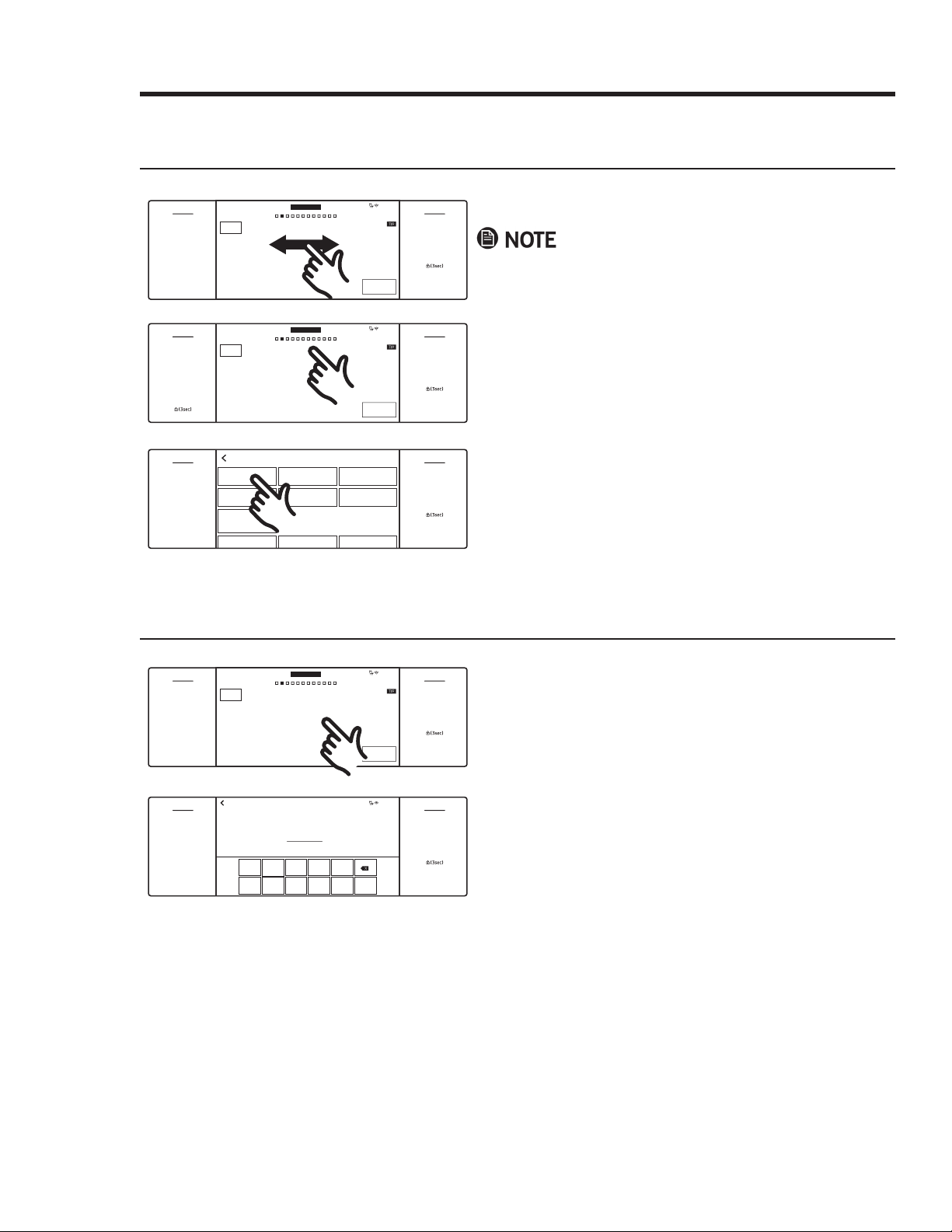
33English
Using the Basic Oven
Setting the Cooking Mode
• Swipe the screen left/right to select a mode.
• Tap the mode area to show the summarized mode.
• Tap a mode.
• Tap the temperature to show the numeric pad.
• Tap the numeric pad to set the temperature.
• Tap OK.
Setting the Cooking Temperature
Control panel for 48" model shown. Operation is the same for
36" models.
OFF
TIMER
SETTINGS
START
4:35 PM
Convection Bake
Faster, more even baking
RIGHT
325
°F
InstantHeat™
Off
Cook Time
None
Delay Start
None
LEFT
OFF
TIMER
SETTINGS
LEFT
OFF
LOCK
LIFT PANEL
RIGHT
OVEN
MODE
Right Oven mode
Bake
350°F
Broil
High
Special Function
Conv. Bake
325°F
Pure Conv. Sear
350°F
Chef Mode
Conv. Roast
325°F
Conv. Broil
325°F
Dual Four Part
Pure Conv.
325°F
Clean
OFF
TIMER
SETTINGS
LEFT
OFF
LOCK
LIFT PANEL
RIGHT
START
4:35 PM
Convection Bake
Faster, more even baking
RIGHT
325
°F
InstantHeat™
Off
Cook Time
None
Delay Start
None
OFF
TIMER
SETTINGS
LEFT
OFF
LOCK
LIFT PANEL
RIGHT
OVEN
MODE
START
4:35 PM
Convection Bake
Faster, more even baking
RIGHT
325
°F
InstantHeat™
Off
Cook Time
None
Delay Start
None
OFF
TIMER
SETTINGS
LEFT
OFF
LOCK
LIFT PANEL
RIGHT
OVEN
MODE
4:35 PM
1
6 7 8 9 0
2 3 4 5
OK
325
°F
Adjust temp. 175°F ~ 550°F
OFF
TIMER
SETTINGS
LEFT
OFF
LOCK
LIFT PANEL
RIGHT
Loading ...
Loading ...
Loading ...