Loading ...
Loading ...
Loading ...
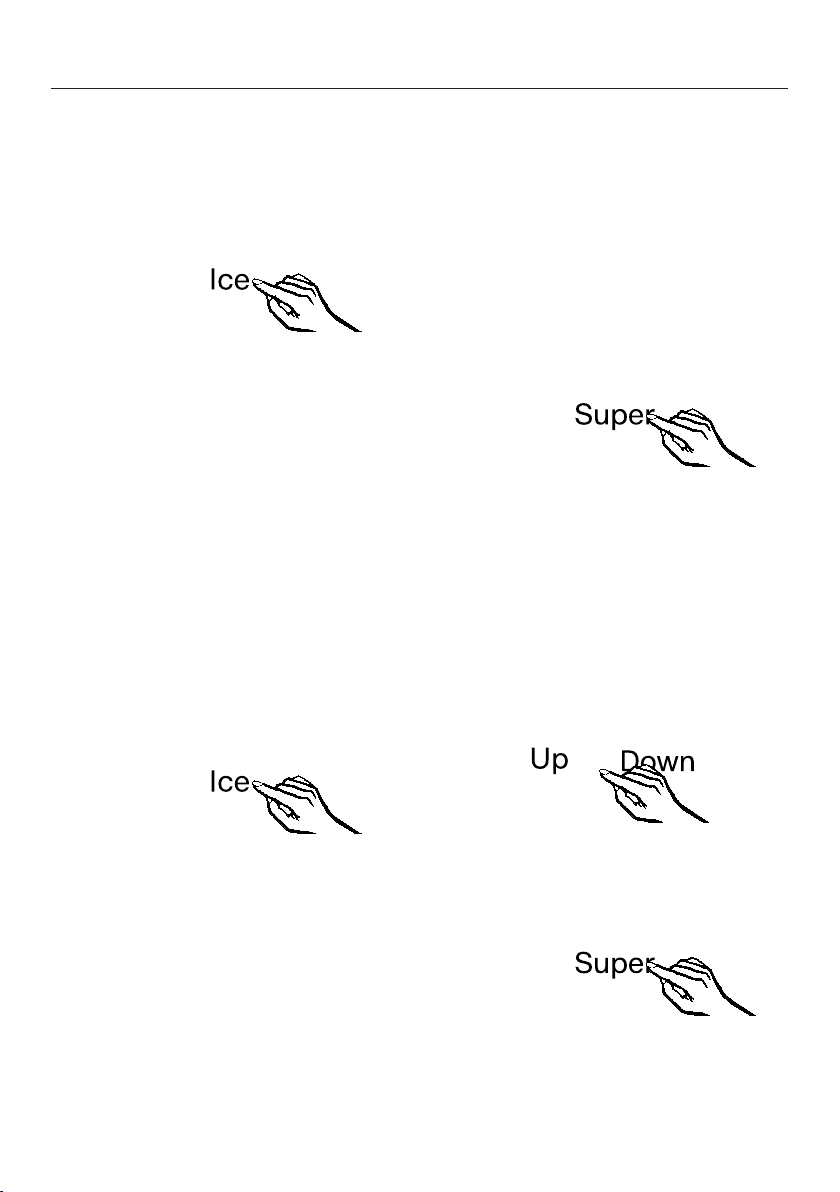
Making ice cubes
53
Turning off the ice cube maker
The ice cube maker can be switched off
independently of the freezer section if
you do not want the appliance to make
any ice cubes.
Touch the sensor for turning the ice
cube maker on and off so that the in-
dicator light for the ice cube
maker goes out in the right-hand
side of the display.
If the ice cube maker is going to be
switched off for a long period of time
close the water shut-off valve.
If the indicator light for the ice cube
maker begins to flash, this means
that there is still water remaining in the
ice cube maker.
Leave the ice cube maker switched
on for another day so that the remain-
ing ice cubes can be produced.
As soon as the remaining ice cubes
have been produced, touch the sen-
sor for turning the ice cube maker on
and off so that the indicator light for
the ice cube maker goes out in
the right-hand side of the display.
Take the remaining ice cubes out of
the ice cube container and dispose of
them.
Changing the size of the ice
cubes
The size of the ice cubes produced de-
pends on the volume of the water in-
take which you can set according to
your requirements. To make larger ice
cubes, the volume of the water intake
must be increased.
A medium volume of water intake is
set as the factory default.
Touch the On/Off sensor for the Su-
perFreeze function for approx. 5sec-
onds.
The indicator light in the right-hand
side of the display will light up at this
time and after approx. 5seconds S will
flash in the bottom (freezer section)
temperature display. MENU will light up
in the display. You are now in Settings
mode.
Touch one of the sensors for setting
the temperature in the freezer section
repeatedly until flashes in the bot-
tom temperature display.
Touch the Super sensor again.
The last selected setting lights up in the
display.
Loading ...
Loading ...
Loading ...