Loading ...
Loading ...
Loading ...
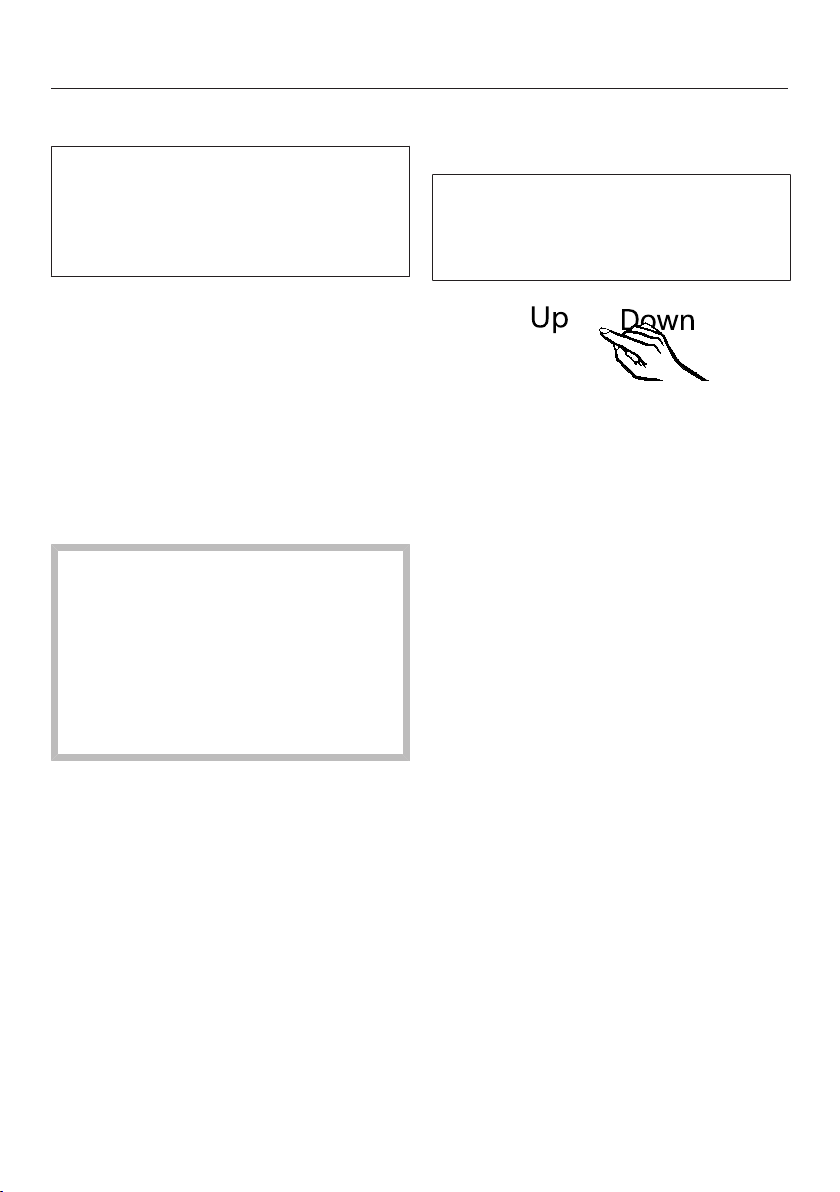
The correct temperature
24
Temperature display
In normal operation the display shows
the current average refrigerator
temperature and the current tempera-
ture in the warmest part of the
freezer.
If the temperature in the freezer section
is not within the normal temperature
display range, dashes will flash in the
display.
Depending on the ambient temperature
and the temperature setting, it can take
the appliance a few hours to reach the
temperature required and for this tem-
perature to then be shown as a con-
stant temperature in the display.
if the temperature in the freezer
remains above 0°F(-18°C) for a
long time, check that the frozen food
has not started to defrost.
If it has, check that the food is safe
to use and if it is, then use it as soon
as possible or cook it before freezing
it again.
Setting the temperature for the
refrigerator and freezer
The temperatures for the refrigerator
and the freezer are set separately us-
ing the buttons for the respective sec-
tion.
Set the desired temperatures using
each of the buttons.
Tap
– Up to increase the temperature,
– Down to decrease the temperature.
The temperature display flashes while
you set the new temperature.
When you tap the buttons, you will see
the following changes in the display:
– When first tapped: The last tempera-
ture selected flashes.
– Every new tap: The temperature value
changes in increments of 1 degree.
– Holding down the button will change
the temperature value continuously.
Approximately 5 seconds after you re-
lease the button, the actual temperature
in the appliance will be displayed.
If you have changed the temperature
and the appliance is not very full, wait
approx. 6 hours, if it is full, approx. 24
hours before checking the temperature
display again. It will take that long to
reach the selected temperature.
Loading ...
Loading ...
Loading ...