Loading ...
Loading ...
Loading ...
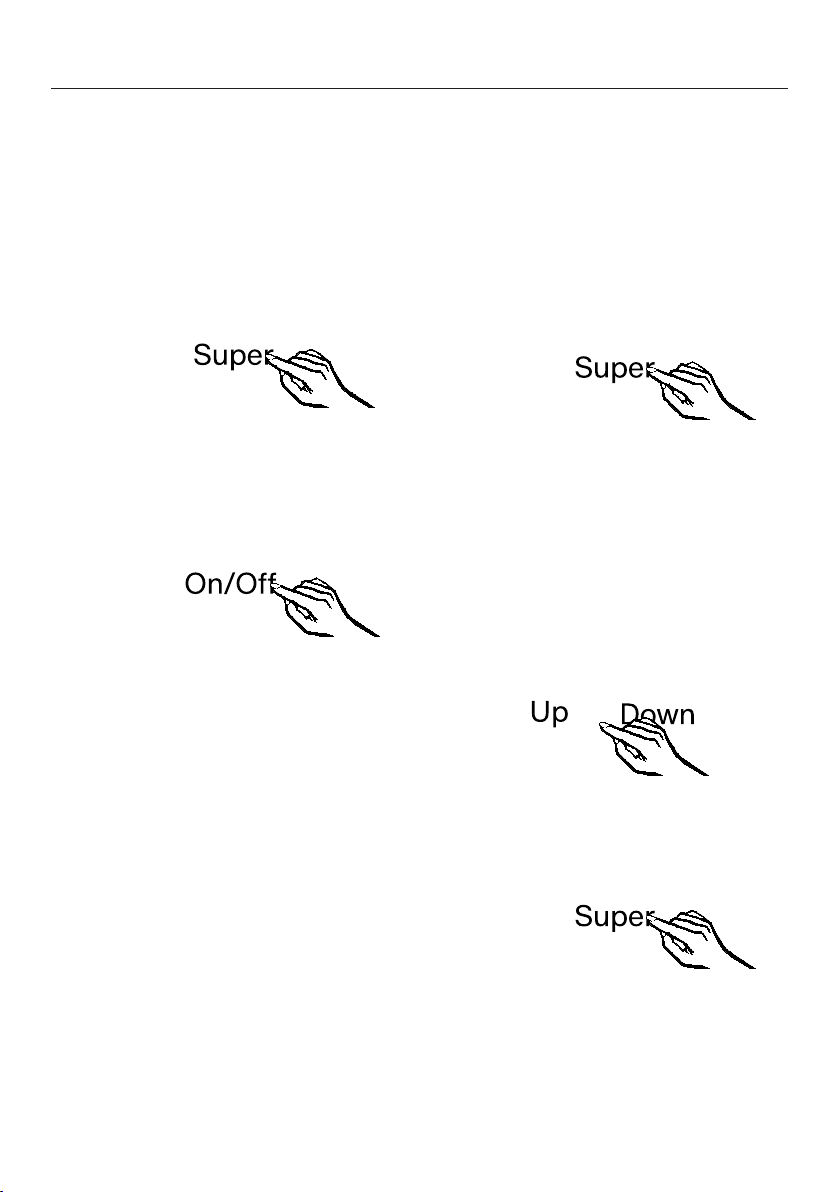
Selecting additional settings
33
The following lights up in the display:
– :
The temperature will now be dis-
played in degrees Celsius, or
– :
The temperature will now be dis-
played in degrees Fahrenheit.
Touch the Super sensor again to save
the setting.
The temperature will now be displayed
in degrees Celsius or degrees Fahren-
heit.
Touch the on and off sensor for the
freezer section to exit Settings mode.
Changing the brightness of the
temperature display
The temperature display brightness can
be adjusted to suit lighting conditions in
the room.
The temperature display brightness can
be adjusted in stages from 0 (lighting
off) to 5 (maximum brightness).
Touch the On/Off sensor for the Su-
perFreeze function for approx. 5sec-
onds.
The indicator light in the right-hand
side of the display will light up at this
time and after approx. 5seconds S will
flash in the bottom (freezer section)
temperature display. MENU will light up
in the display. You are now in Settings
mode.
Touch one of the sensors for setting
the temperature in the freezer section
repeatedly until flashes in the bot-
tom temperature display.
Touch the Super sensor again.
Loading ...
Loading ...
Loading ...