Loading ...
Loading ...
Loading ...
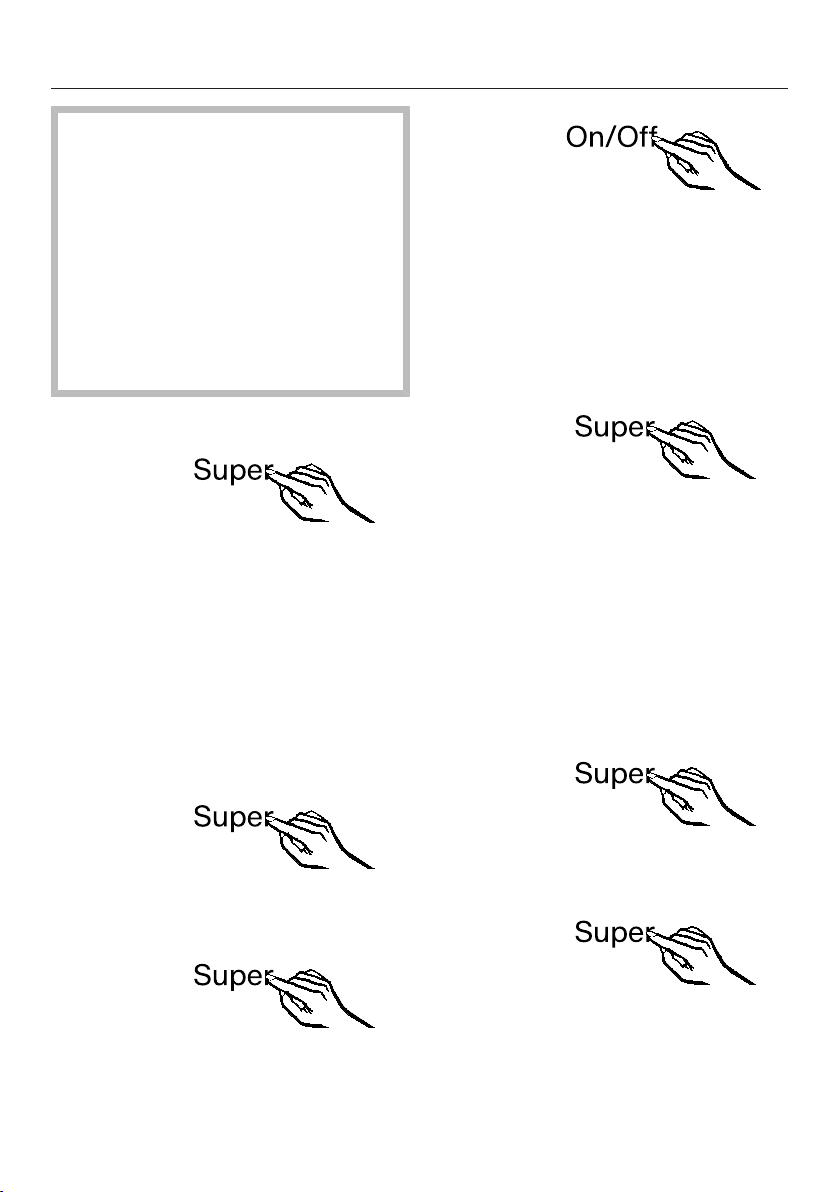
Selecting additional settings
30
Danger of food contamination!
Any interruption to the power supply
during this time will not be shown in
the display and the appliance will
then restart in Sabbath mode. When
this is ended, the power interruption
will not be indicated in the display.
If there is an interruption to the
power supply during Sabbath mode,
check the quality of the food. Do not
consume any defrosted food.
Turning on Sabbath mode
Touch the On/Off sensor for the Su-
perFreeze function for approx. 5sec-
onds.
The indicator light in the right-hand
side of the display will light up during
this time and S will flash in the bottom
(freezer section) temperature display af-
ter approx. 5seconds. MENU will light
up in the display. You are now in Set-
tings mode.
Touch the Super sensor again.
lights up in the display.
Touch the Super sensor again to con-
firm the setting.
Touch the on and off sensor for the
freezer section to exit Settings mode.
The Ssymbol will appear in the display
when Sabbath mode is switched on.
The interior lighting and symbols in the
control panel also go out.
Turning off Sabbath mode
Touch the On/Off sensor for the Su-
perFreeze function for approx. 5sec-
onds.
The indicator light in the right-hand
side of the display will light up during
this time and S will flash in the bottom
(freezer section) temperature display af-
ter approx. 5seconds. MENU will light
up in the display. You are now in Set-
tings mode.
Touch the Super sensor again.
lights up in the display.
Touch the Super sensor again to con-
firm the setting.
The Ssymbol will go out in the display.
In interior lighting and the control panel
will come on again.
Loading ...
Loading ...
Loading ...