Loading ...
Loading ...
Loading ...
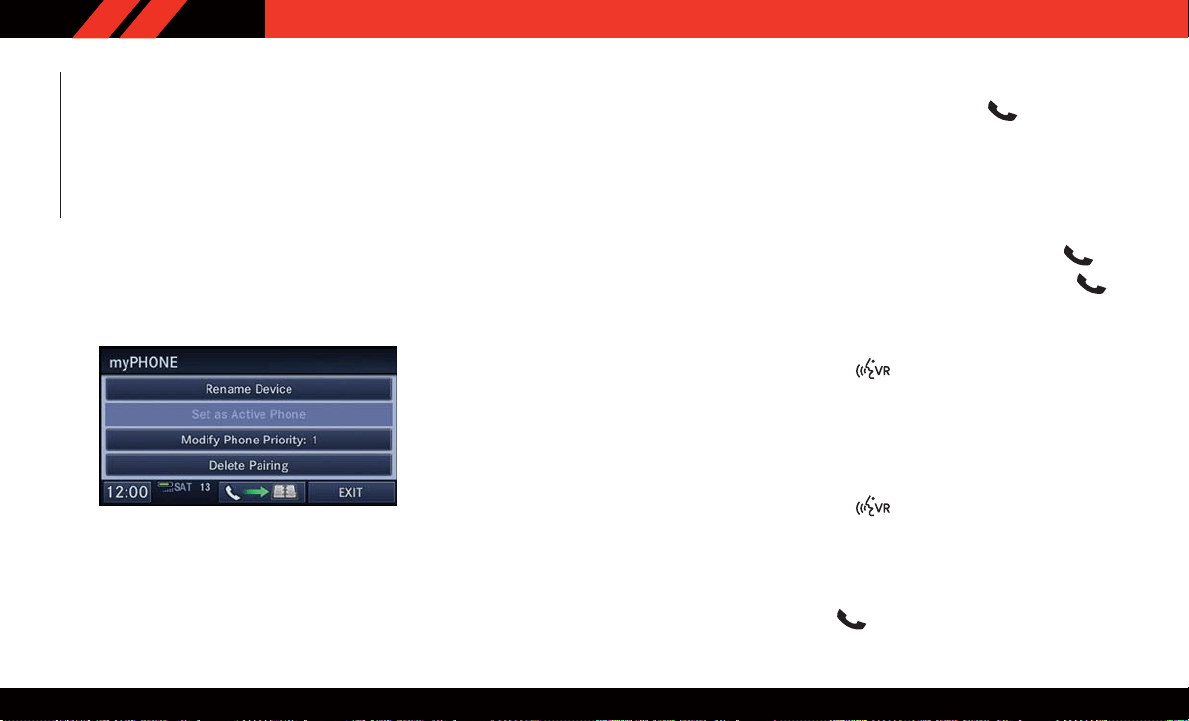
Phonebook
Phonebook Download — Automatic Phonebook
Transfer From Mobile Phone
If equipped and specifically supported by your
phone, Uconnect Phone automatically down-
loads names (text names) and number entries
from your mobile phone’ s phonebook. Specific
Bluetooth Phones with Phone Book Access Pro-
file may support this feature. Automatic Trans-
fer is indicated by a green arrow at the bottom of
the screen. See UconnectPhone.com for sup-
ported phones.
• Automatic download and update, if sup-
ported, begins as soon as the Bluetooth wire-
less phone connection is made to the
Uconnect Phone. For example, after you start
the vehicle.
NOTE:
The mobile phone may require authorization
prior to download.
• A maximum of 1,000 entries per phone will
be downloaded and updated every time a
phone is connected to the Uconnect Phone.
• Depending on the maximum number of en-
tries downloaded, there may be a short delay
before the latest downloaded names can be
used. Until then, if available, the previously
downloaded phonebook is available for use.
• Only the phonebook of the currently con-
nected mobile phone is accessible.
• Only the mobile phone’s phonebook is down-
loaded. The SIM card phonebook is not part of
the Mobile phonebook.
•
This downloaded phonebook cannot be edited or
deleted on the Uconnect Phone. These can only
be edited on the mobile phone. The changes are
transferred and updated to Uconnect Phone on
the next phone connection.
Making A Phone Call
• Push the “Phone” button .
• After the BEEP, say “dial” (or “call” a name).
• After the BEEP, say number (or name).
Receiving A Call — Accept (And End)
• When an incoming call rings/is announced on
Uconnect, push the “Phone” button
.
• To end a call, push the “Phone” button
.
Mute (Or Unmute) Microphone During Call
• During a call, push the “Voice Command”
button
.
• After the BEEP, say “mute” (or “mute off”).
Transfer Ongoing Call Between Handset
And Vehicle
• During a call, push the “Voice Command”
button
.
• After the BEEP, say “transfer call.”
Changing The Volume
• Start a dialogue by pushing the “Phone” but-
ton
, then adjust the volume during a
normal call.
Uconnect myPHONE
MULTIMEDIA
192
Loading ...
Loading ...
Loading ...