Loading ...
Loading ...
Loading ...
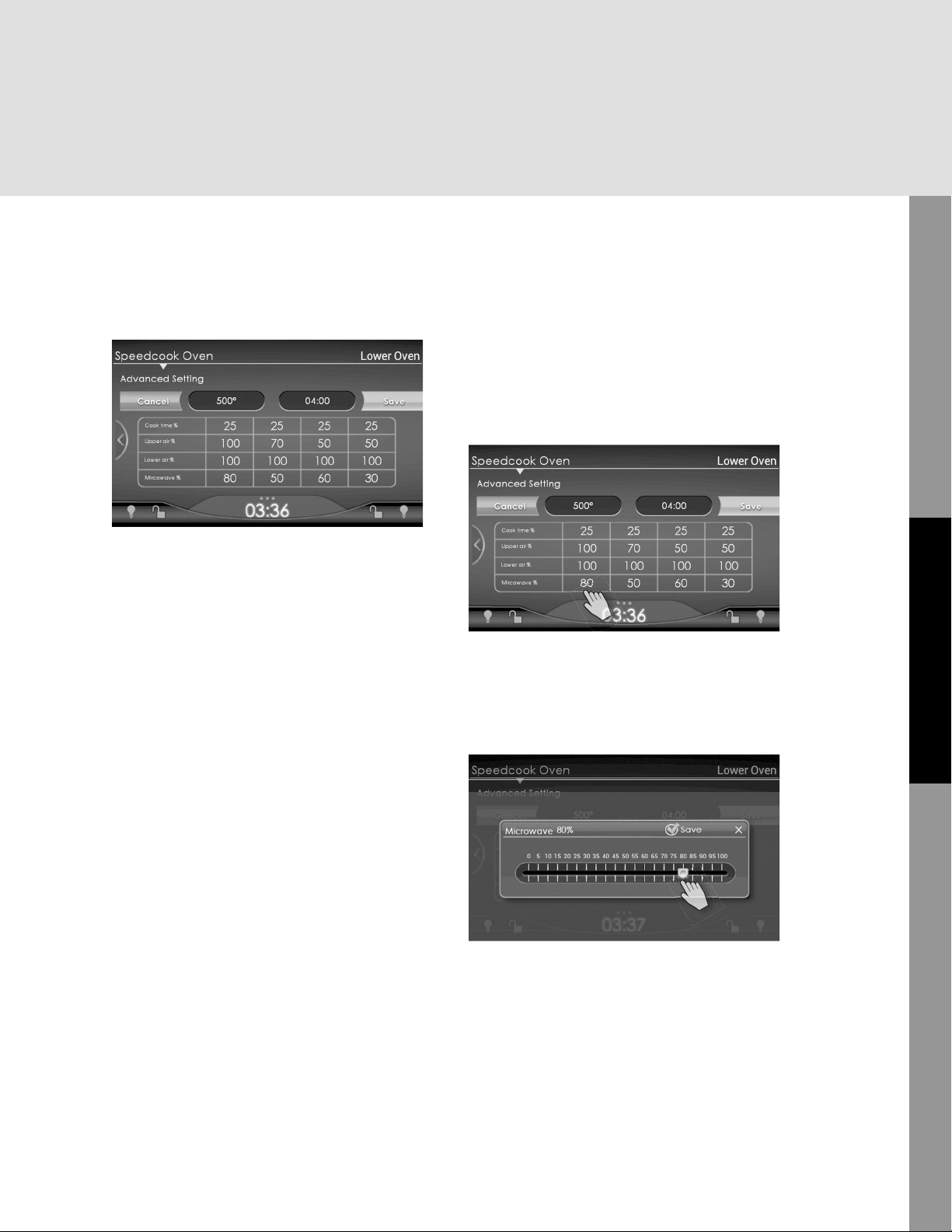
33
Operation
The Speedcook Oven
Each programmed setting is divided into
four time intervals, and each interval has four
associated settings; Time, Upper Air, Lower Air,
and Microwave:
Time: The interval’s length is a percentage of
the total cook time. In the screen shown above,
the total cook time is 4 minutes so each interval
is 1 minute (25% of total) in length. When time
intervals are adjusted, they must total 100%.
Upper Air: The intensity of the air coming from
the convection fan in the top of the oven. You
can adjust the air intensity in 10% increments
from 0–100%. An upper air intensity of 0%
would mean that no air is blowing from the
top of the oven. An upper air intensity of 100%
would mean that the upper air fan is at its
maximum.
Lower Air: The intensity of the air coming
from the convection fan in the bottom of the
oven. You can adjust the air intensity in 10%
increments from 0 to 100%. A lower air intensity
of 0% would mean that no air is blowing from
the bottom of the oven. A lower air intensity of
100% would mean that the lower air fan is at its
maximum.
Microwave: Controls the amount of microwave
power being used. You can adjust the microwave
power in 10% increments from 0 to 100%.
1. To change the settings, at the Advanced
Setting screen tap the number in the table
that you want to change. For example, to
decrease the microwave power in the rst
interval to 40%, tap the 80 in the fourth row
of the rst column.
The microwave power bar will display:
2. Tap and slide the white button left from
80% to 40% (as shown above) to reduce the
microwave power.
3. Tap Save to return to the Advance Setting
screen. The microwave power will now
show as 40% for the rst interval. Use the
same process to continue making any other
changes.
Tap X to cancel and return to the Advance
Setting screen without saving.
Loading ...
Loading ...
Loading ...