Loading ...
Loading ...
Loading ...
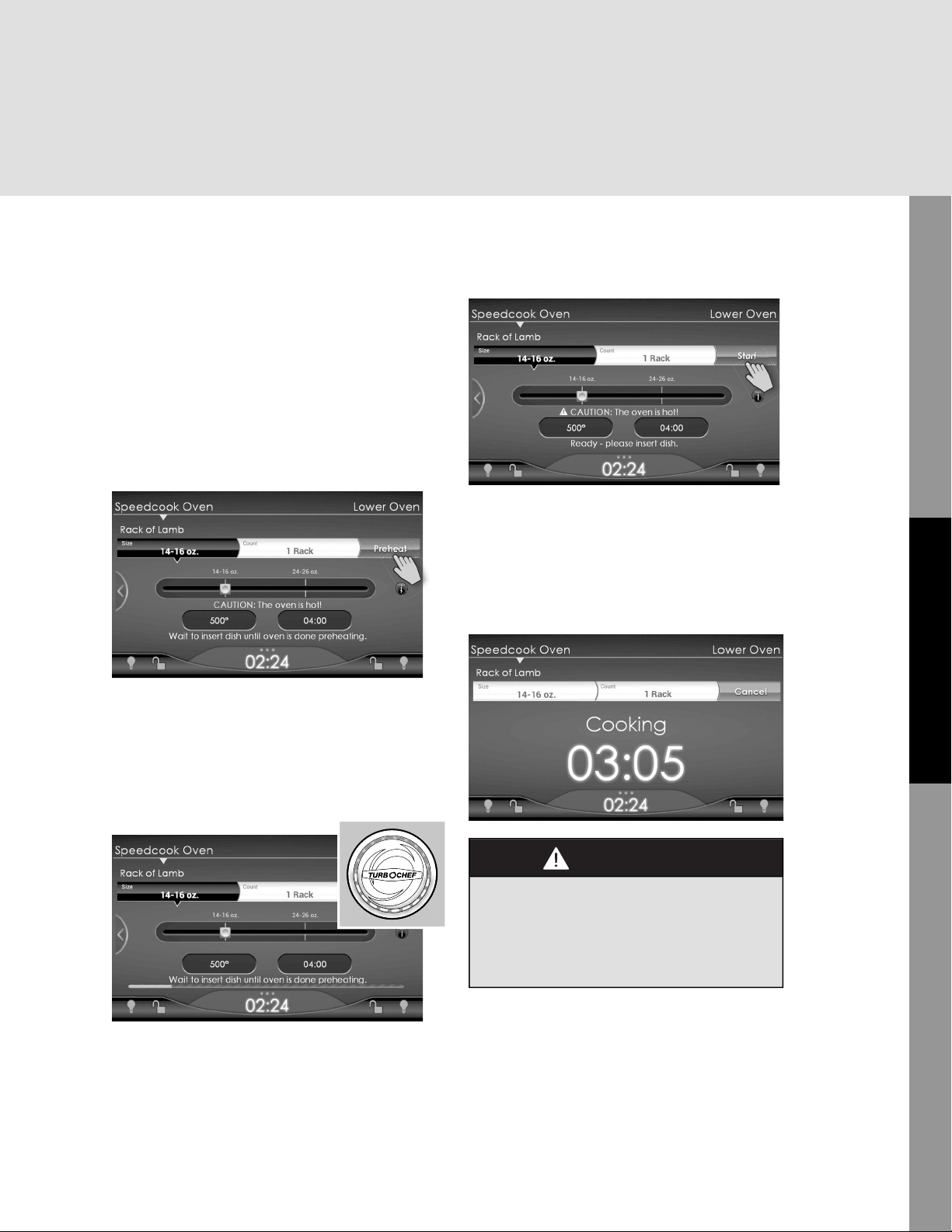
17
Operation
The Speedcook Oven
Note: The pre-programmed Speedcook settings,
which have been developed through extensive
testing by our sta of professional chefs, may di er
in time and temperature from what your original
recipe indicates.
Once your speci cations are set, the oven will
display the temperature and time needed to cook
your food item. Follow these steps to preheat the
oven and cook your food:
1. Tap Preheat to begin the preheat cycle.
2. Preheat progress is displayed on the status
bar and LED light ring. Preheating will take
8-14 minutes. The oven will chime when
preheating is complete. The preheating
progress will be displayed on a bar near the
bottom of the screen.
The LED light ring, beside the touch screen,
is also synced with the progress meter to
show preheat status.
3. Once preheating is complete, place the food
in the oven.
4. Tap Start to begin the cook cycle. The oven
automatically begins counting down the
cook time once Start is tapped. No buttons
are visible and no further modi cations are
possible until the 80% complete point.
Note: The oven door must be completely closed
before oven will initiate a cook cycle.
Note: At any time during preparation, preheating,
and cooking, tapping Cancel or Speedcook Oven
will stop all activity and return you to the main
Speedcook menu.
5. At 80% complete, a chime sounds and the
CAUTION
Before beginning a cook cycle, make sure
your food item has been placed in the
oven. Except for the preheat cycle, the
oven should not be run with an empty
cook cavity.
Loading ...
Loading ...
Loading ...