Loading ...
Loading ...
Loading ...
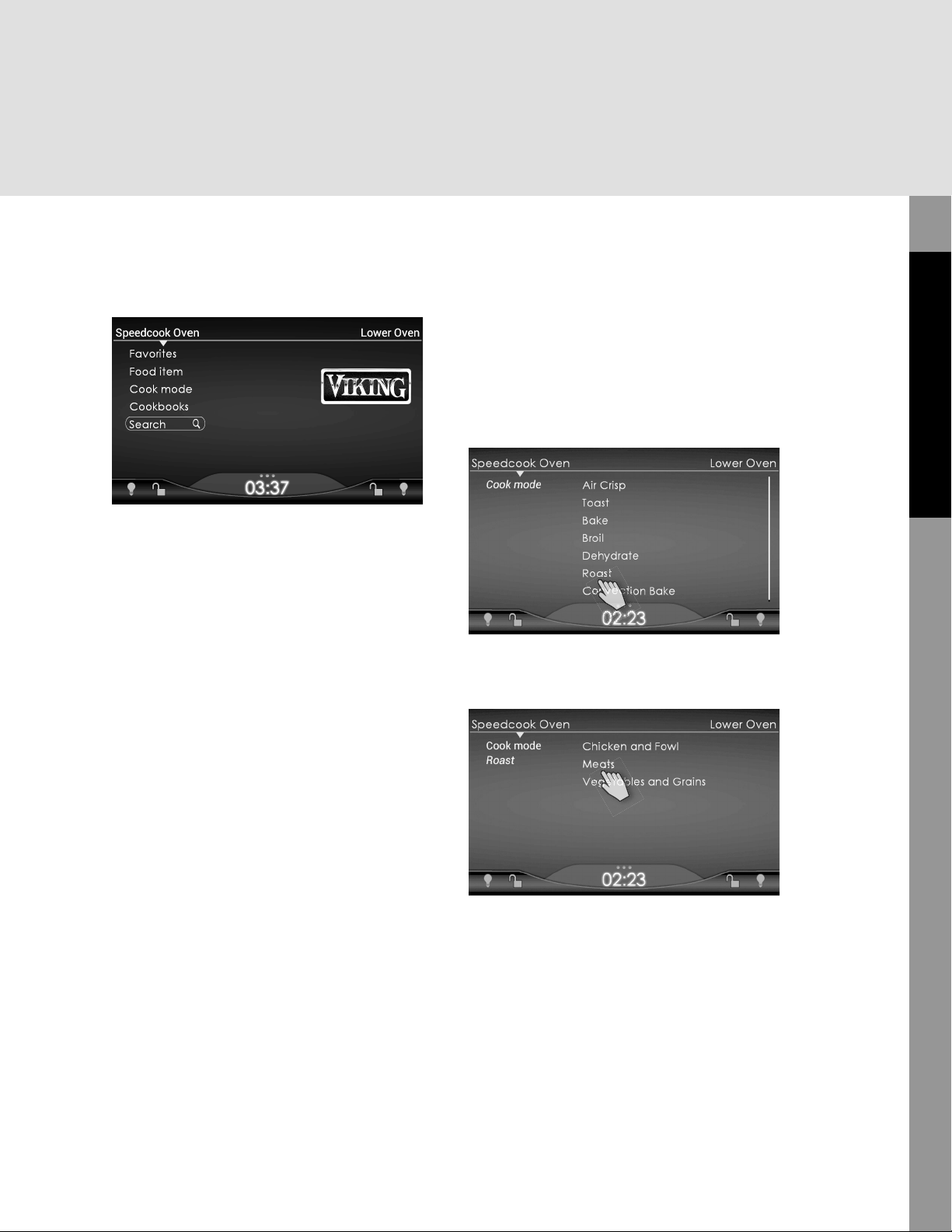
15
Product Controls
The Speedcook Oven
To use the Speedcook Oven, simply select from
one of the menu items listed on the touch
screen.
From this main menu you can navigate to each
Speedcook function by tapping the function
name on the screen. Then you continue on
through menus of food types to the settings
for speci c food items. Whether you start from
Favorites, Food Item, Cook Mode, Cookbooks,
or Search, you can reach the preheat and
cook screens for the food you wish to cook
already programmed for the correct time and
temperature.
The following example will familiarize you with
the Speedcook process. Later sections describe
each of the Speedcook functions available from
the main menu.
Cooking Example: Choosing the
Settings
If you tap Cook mode on the main menu, a
screen opens showing the eight cooking modes
available in Speedcook (scroll down to see
Defrost):
1. From this menu, choose Roast to see a list
of categories of foods that do well when
roasted:
2. Tapping Meat will take you to a menu of
choices among types of meat:
Loading ...
Loading ...
Loading ...