Loading ...
Loading ...
Loading ...
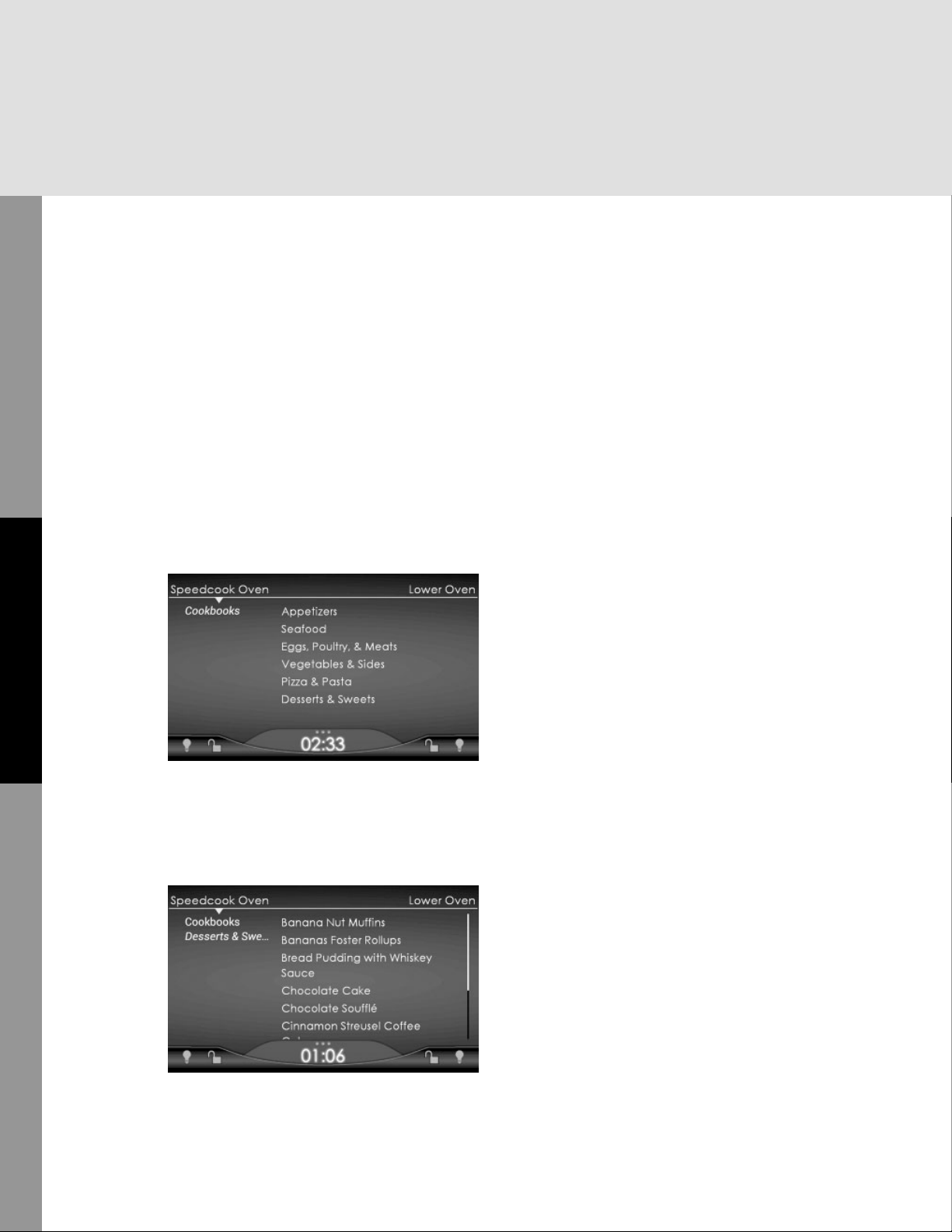
26
Operation
The Speedcook Oven
Reheating Leftovers
The Food Item menu includes "Leftovers,
Reheat." This is a generic setting for any item you
are reheating and does not have any options for
changing time and temperature.
1. Tap Leftovers, Reheat.
2. Tap Preheat.
3. Once the oven has preheated, place the food
in the oven and tap Start.
Starting from Cookbooks
To cook any of the recipes you prepared
from the instructions in the cookbook, tap
Cookbooks at the main menu. The screen that
opens show the various categories of foods for
which recipes are included in the cookbook
available online.
Tapping a category name opens a screen listing
all the speci c recipes in that category. For
example, the Desserts & Sweets menu starts
with this screen.
Starting from Favorites
As you use your Speedcook Oven, you will begin
adapting your own favorite recipes to the oven,
adjusting the time and temperature, or using
advanced settings to ensure that your personal
recipes—from family heirlooms to recipes you
found or developed last week—are cooked
perfectly. You can store the setting for thousands
of food items in Favorites. You also have the
option of deleting items.
Saving a Food Item or Customized Cooking
Settings to Favorites
The "Save to Favorites" option enables you
to store and easily recall up to 9,999 custom
cook settings for your own recipes, or to save
the settings you may have customized for a
food item already programmed in Speedcook.
Choose Save to Favorites at any of the
following times:
• At the end of a cook cycle.
• If Finished is selected at the pause or 80%
complete screen, the next screen displayed
will give the option to Save to Favorites.
To save a dish to favorites:
1. Tap Save to Favorites. The keyboard screen
displays.
2. Type in the name of the dish.
3. Tap Save. The oven will return to the Repeat
Cook menu.
4. Tap Finished. When the oven returns to
the Main Screen, select Favorites to see
your newly added item which will be listed
alphabetically by the name you gave it.
Naming a Favorite
1. Favorites are named at the end of a cook
cycle where adjustments have been made.
Loading ...
Loading ...
Loading ...