Loading ...
Loading ...
Loading ...
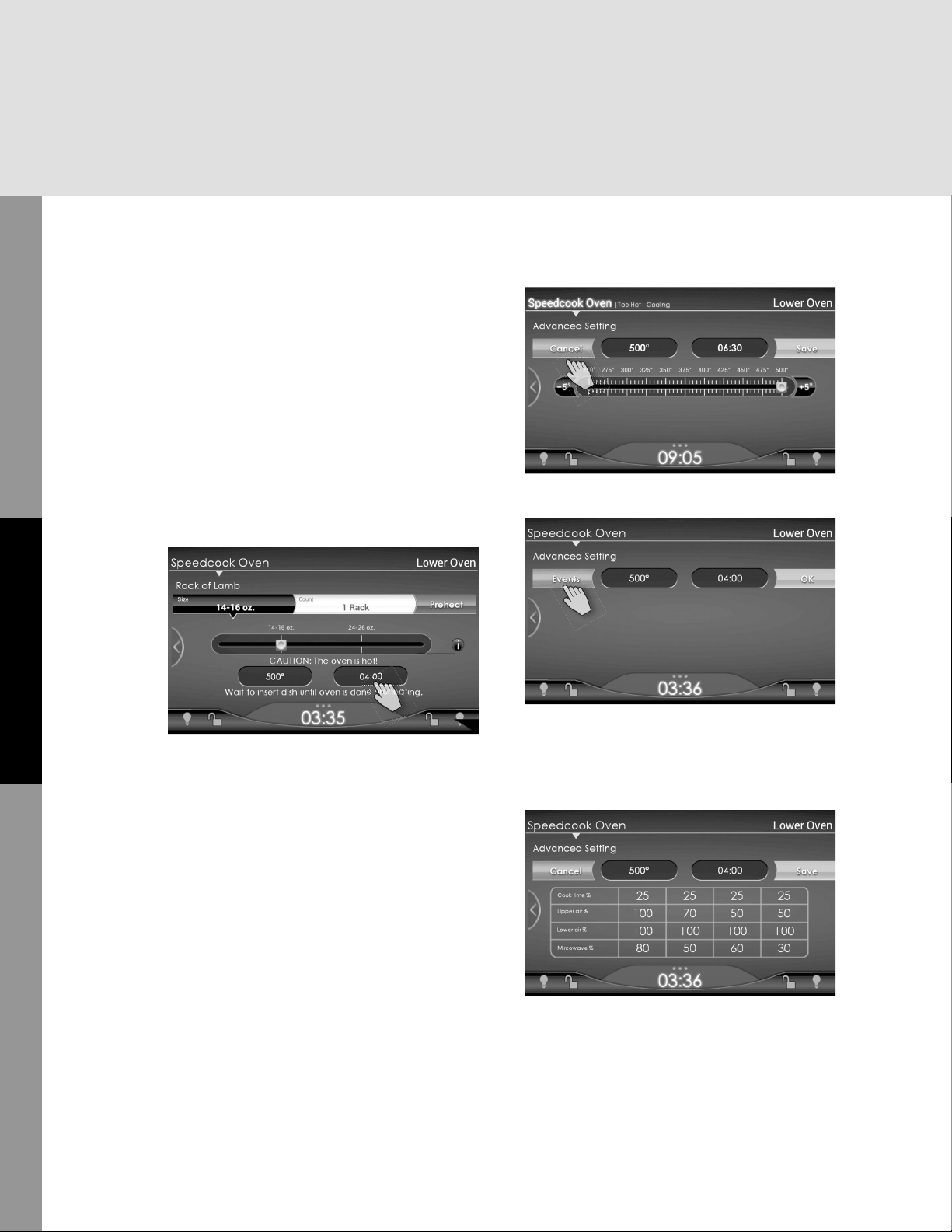
32
Operation
The Speedcook Oven
Using the Advanced Setting
In Advanced Setting you can adjust not only the
cook time and oven temperature but also the
air ow and microwave power levels of a pre-
programmed setting. In addition to customizing
an existing setting, you can make adjustments in
the Advanced Setting to develop new settings
from pre-existing ones. A high level of familiarity
with the oven is suggested before attempting to
make changes in this mode.
To use the Advanced Setting, follow the process
to select the pre-programmed cook setting for
the item to be cooked. From this screen:
1. Tap the preset time or temperature to make
any adjustments you wish to time and/or
temperature as described in the preceding
sections.
2. Tap Cancel on the left side of the bar. The
word "Cancel" changes to "Events."
3. Tap Events.
4. The word "Events" changes back to "Cancel,"
and the table of cooking cycle intervals
displays below the temperature and time
settings.
5. Make any adjustments you wish to make
to upper air intensity, lower air intensity, or
microwave power.
Loading ...
Loading ...
Loading ...