Loading ...
Loading ...
Loading ...
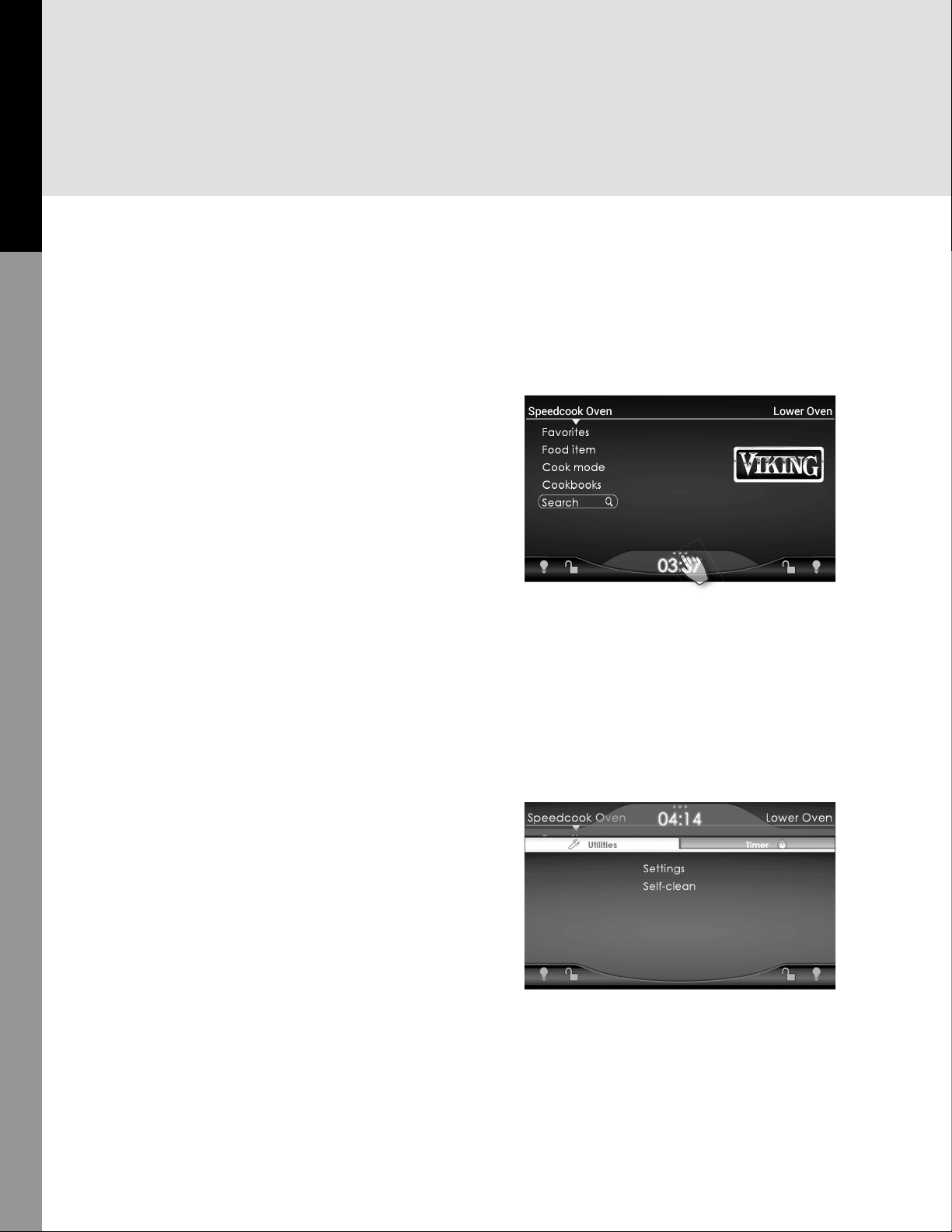
10
Getting Started
Before Using the Ovens
Initial Cleaning
Before the rst use of each oven, wipe the
interior with soapy water and dry thoroughly.
Setting the Clock and Personal
Preferences on the Utilities Screen
You can access the Utilities screen from any
screen. Tap the three dots above the clock (shown
below) to access the Utilities menu. For more
information about using the features under utilities,
go to pages 46-47.
For access to the utilities, including the clock,
and the timer, tap the three dots above the clock
time on the tab in the middle of the bottom of
the screen. The tab will pull up, showing two
sections, one for utilities and one for the timer,
as shown below:
Use the utilities to set the clock or alter personal
preferences such as the display and the sounds.
The egg timer, which is independent of other
timers on the unit, can also be accessed from
this screen. For information on using the timer, see
page 43.
Loading ...
Loading ...
Loading ...