Loading ...
Loading ...
Loading ...
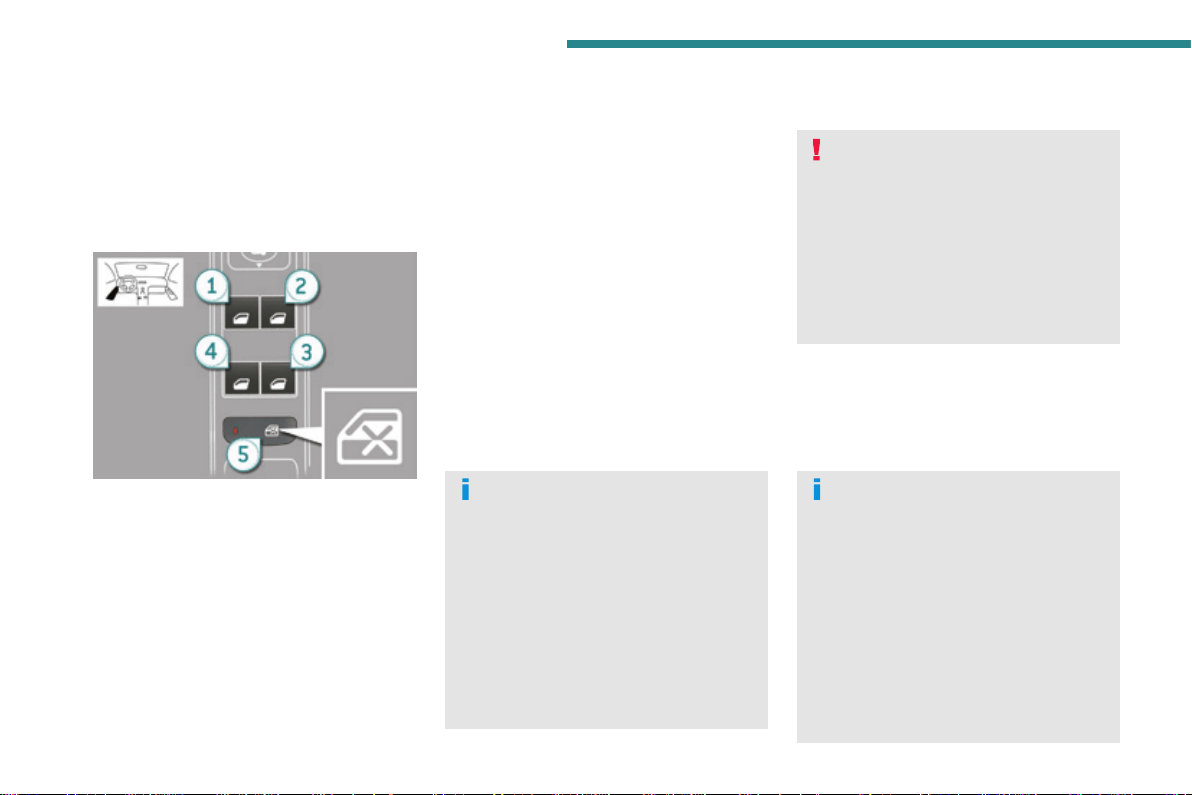
Acc ess
52
3008_en_Chap02_ouvertures_ed01-2015
Electric windows
1. Front left
2. Front right
3. Rear right
4. Rear left
5. Deactiavation of the rear controls
for the rear electric windows or
deactivation of the rear controls for
the rear electric windows and the rear
doors (version with electric child lock)
Safety anti-pinch
When the window rises and meets an obstacle,
it stops and partially lowers again.
Automatic mode
F Press or pull the control firmly. The window
opens or closes fully when the control is
released.
F Pressing the control again stops the
movement of the window.
One-touch electric windows
System for opening or closing a window
manually or automatically. Fitted with a safety
anti-pinch system and a system for deactivation
in the event of misuse of the rear controls.
Manual mode
F Press or pull the control gently. The
window stops when the control is released.
After approximately ten consecutive
complete opening/closing movements
of the window, a protection function
is activated to prevent damage to the
electric window motor.
After this, you have approximately one
minute in which to close the window.
Once the window is closed, the controls
will become operational again after
approximately 40 minutes.
The electric window controls remain
operational for approximately
45 seconds after the ignition is switched
off or until the vehicle is locked after a
front door is opened.
If one of the passenger windows cannot
be operated from the driver's door
control panel, carry out the operation
from the control pad of the passenger
door concerned, and vice versa.
If the window cannot be closed
(for example, in the presence of ice),
immediately after the movement is
reversed:
F Press and hold the control until the
window opens fully.
F Then pull the control immediately
and hold it until the window closes.
F Continue to hold the control for
approximately one second after the
window has closed.
The safety anti-pinch function is not
operational during these operations.
Loading ...
Loading ...
Loading ...