Loading ...
Loading ...
Loading ...
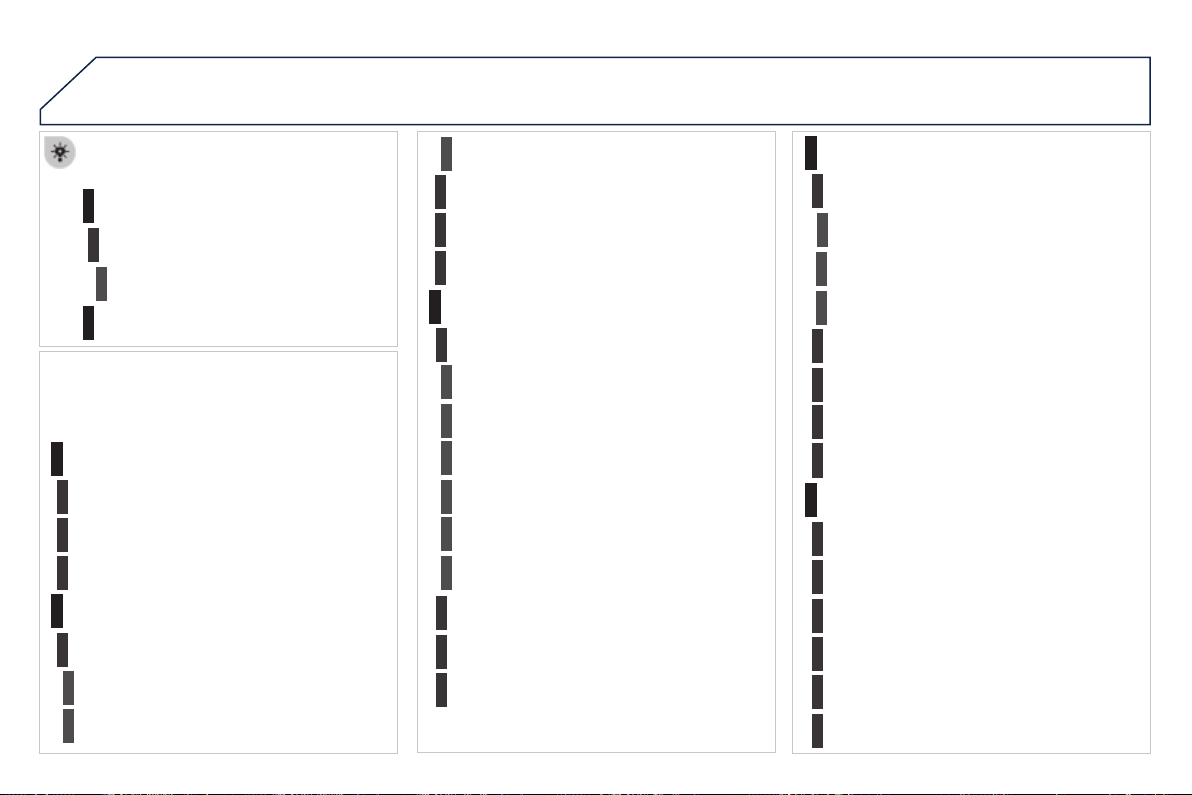
11
300
3008_en_Chap12b_RT6-2-8_ed01-2015
SCREEN MENU MAP(S)
"Navigation - guidance"
MENU
Enter an address
Select destination
Directory
GPS coordinates
Journey leg and route
Add a stage
Enter an address
Directory
Previous destinations
Order/delete journey legs
Divert route
Chosen destination
Guidance options
Dene calculation criteria
Delete last destinations
Map management
Map orientation
MAIN FUNCTION
Option A1
Option A11
Option A
Option B...
Map details
Move the map
Mapping and updating
Description of risk areas database
Stop / Restore guidance
1
2
3
1
3
3
2
2
2
2
1
3
1
1
2
2
2
2
2
2
2
2
2
2
1
1
Set parameters for risk areas
2
Fastest route
2
Shortest route
Distance/Time
With tolls
2
2
2
With Ferry
2
Trafc info
2
Set speech synthesis
Fastest route
Shortest route
3
3
2
Distance/Time
With tolls
3
3
With Ferry
Trafc info
3
3
3
3
3
North direction
Vehicle direction
Perspective view
Loading ...
Loading ...
Loading ...