Loading ...
Loading ...
Loading ...
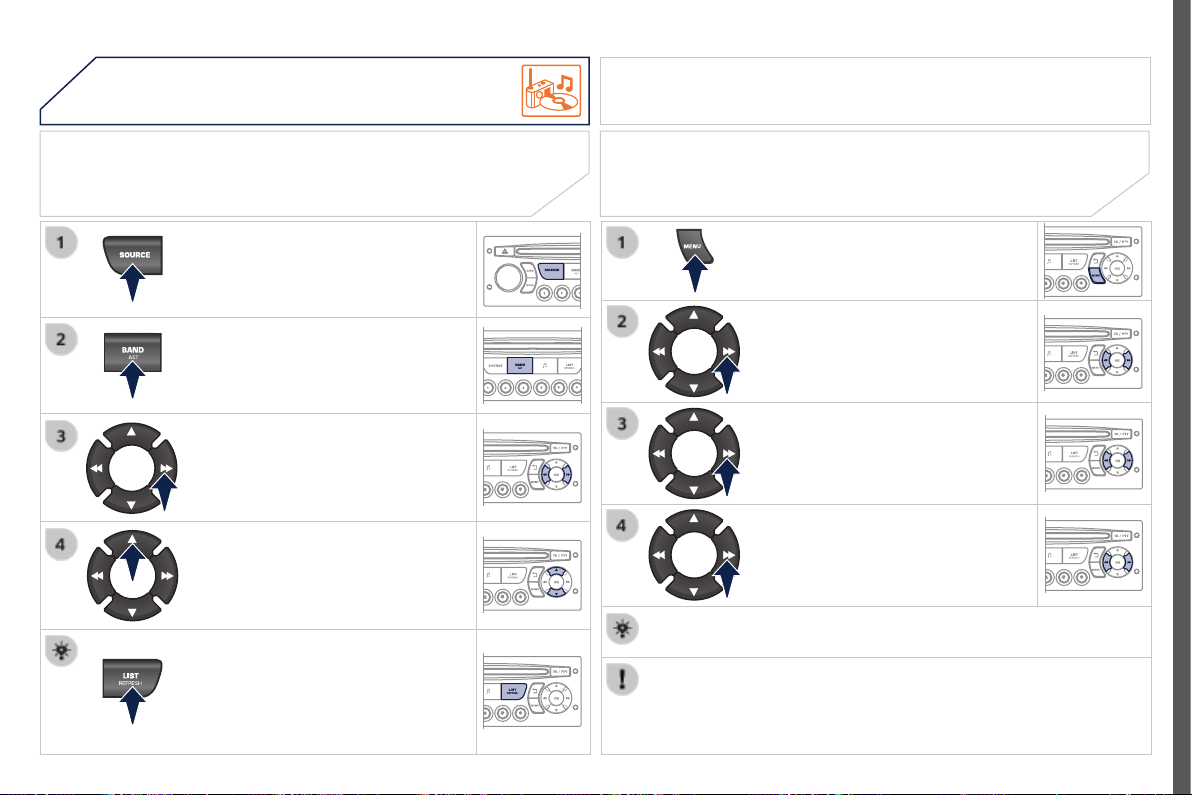
04
315
3008_en_Chap12c_RD45_ed01_2015
AUDIO
Press the SOURCE button several
times in succession and select
the radio.
Press the BAND AST button
to select a waveband.
Briey press one of the buttons to
carry out an automatic search of the
radio stations.
Press one of the buttons to carry out
a manual search up / down for radio
frequencies.
Press the LIST REFRESH button to
display the list of stations received
locally (30 stations maximum).
To update this list, press for more
than two seconds.
The external environment (hills, buildings, tunnels, basement car parks, ...)
may block reception, including in RDS mode. This is a normal effect of the
way in which radio waves are transmitted and does not indicate any failure
of the audio system.
RDSSelecting a station
Press the MENU button.
Select "Audio functions".
Select the "FM waveband
preferences" function.
Select "Activate RDS".
Press OK.
Press OK.
Press OK, RDS is displayed in the
screen.
In "Radio" mode, press OK directly to activate / deactivate
RDS mode.
RDS, if displayed, enables you to continue listening to the same station
by automatic retuning to alternative frequencies. However, in certain
conditions, coverage of an RDS station may not be assured throughout
the country as radio stations do not cover 100 % of the territory. This
explains the loss of reception of a station that can occur during a journey.
Loading ...
Loading ...
Loading ...