Loading ...
Loading ...
Loading ...
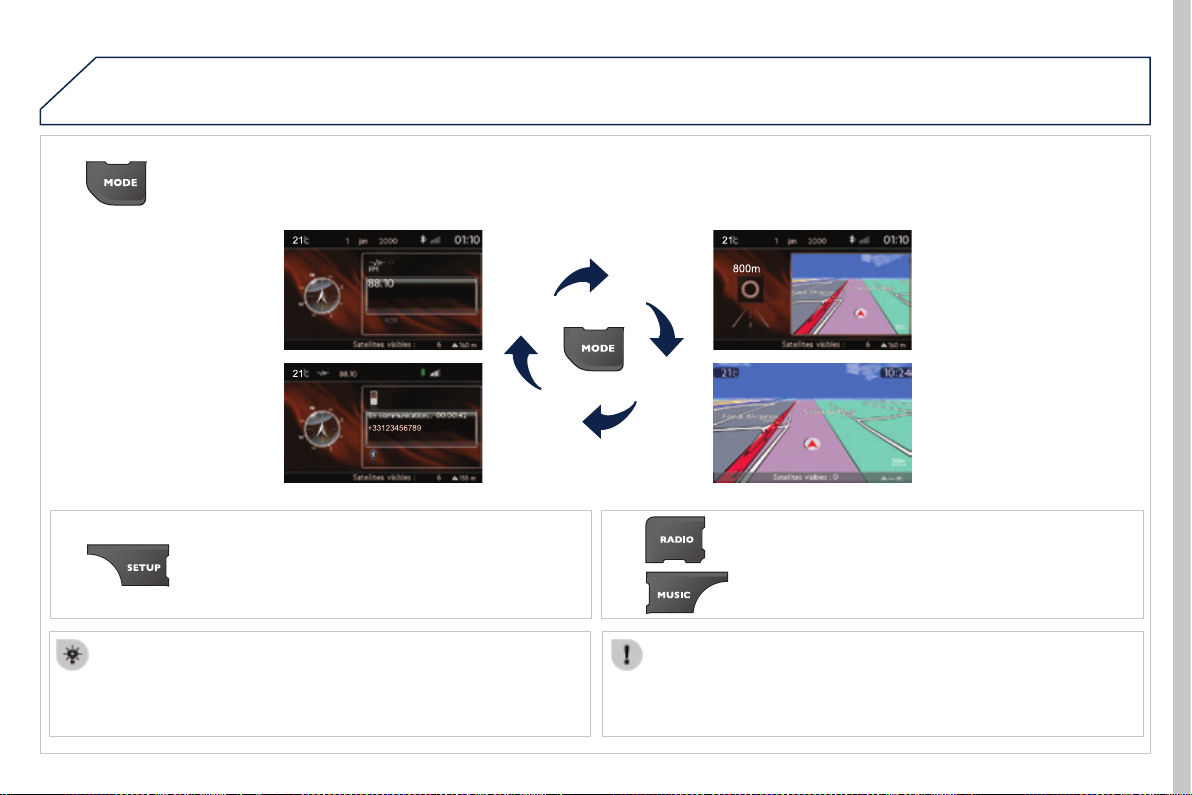
03
259
3008_en_Chap12b_RT6-2-8_ed01-2015
For the details of the menus, refer to the "Screen menu map"
section.
For cleaning the screen, the use of a soft, non-abrasive cloth
(spectacles cloth) is recommended, with no additional product.
"RADIO"
"TELEPHONE"
(If conversation in progress)
SETUP: PARAMETERS
date and time, display conguration, sound,
vehicle settings.
Changing the audio source:
RADIO: RADIO broadcasts.
MUSIC: playing MUSIC.
Press the MODE button several times in succession for access to the following displays:
"FULL SCREEN MAP"
"MAP IN WINDOW"
(If navigation guidance in
progress)
GENERAL OPERATION
Loading ...
Loading ...
Loading ...