Loading ...
Loading ...
Loading ...
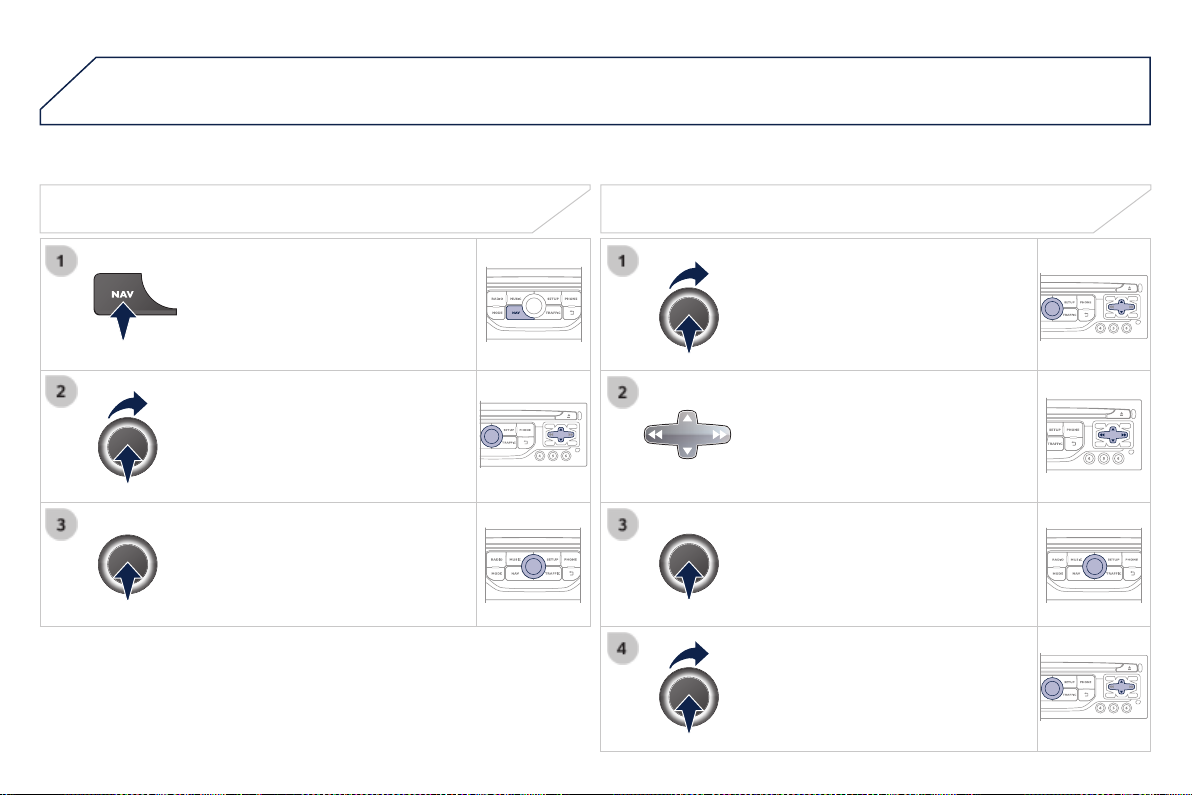
04
264
3008_en_Chap12b_RT6-2-8_ed01-2015
Select "Select destination" and
conrm, then select "GPS coordinates"
and conrm.
Enter the GPS coordinates and
conrm "OK" to start the guidance.
Press NAV to display the
"Navigation - guidance" menu.
Towards GPS coordinates Towards a point on the map
With the map displayed, press OK to
display the contextual menu. Select
"Move the map" and conrm.
Press OK to display the contextual
menu for "Move the map" mode.
Select "Select as destination" or
"Select as stage" and conrm.
Move the cursor using the control to
identify the desired destination.
NAVIGATION - GUIDANCE
Loading ...
Loading ...
Loading ...