Loading ...
Loading ...
Loading ...
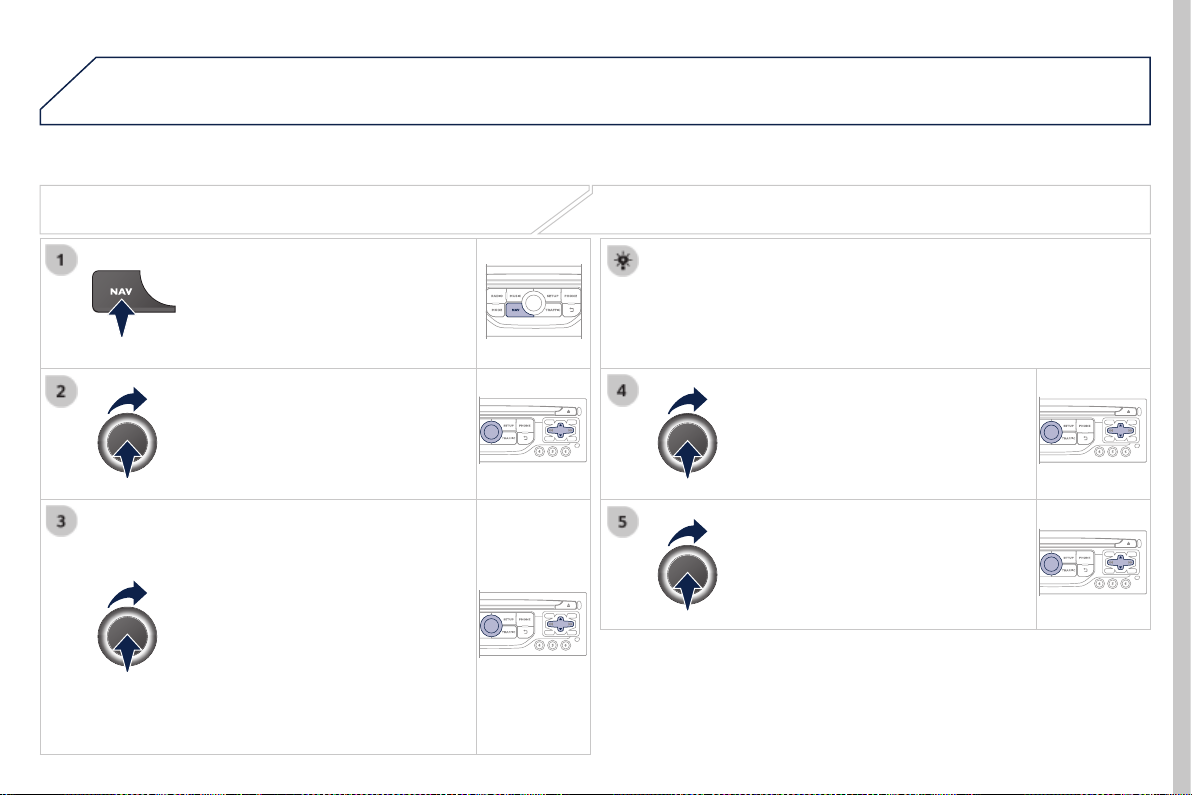
04
265
3008_en_Chap12b_RT6-2-8_ed01-2015
Towards points of interest (POI)
The points of interest (POI) indicate all of the service locations in the vicinity
(hotels, various businesses, airports...).
Select the "Enter an address" function
and conrm, then select Select
destination and conrm.
To select a POI close to your current
location, select "POI" and conrm, then
select "Around the current place" and
conrm.
To select a POI as a stage on the route,
select "POI" and conrm, then select "On
the route" and conrm.
To select a POI as a destination, rst
enter the country and town (refer to the
"Towards a new destination" section),
select "POI" and conrm, nally select
"Near" and conrm.
Search for POIs in the categories
suggested in the following pages.
Select "Search by Name" to search for POIs by name and not by
proximity.
Select the POI and conrm "OK" to start
the guidance.
Press NAV to display the
"Navigation - guidance" menu.
NAVIGATION - GUIDANCE
Loading ...
Loading ...
Loading ...