Loading ...
Loading ...
Loading ...
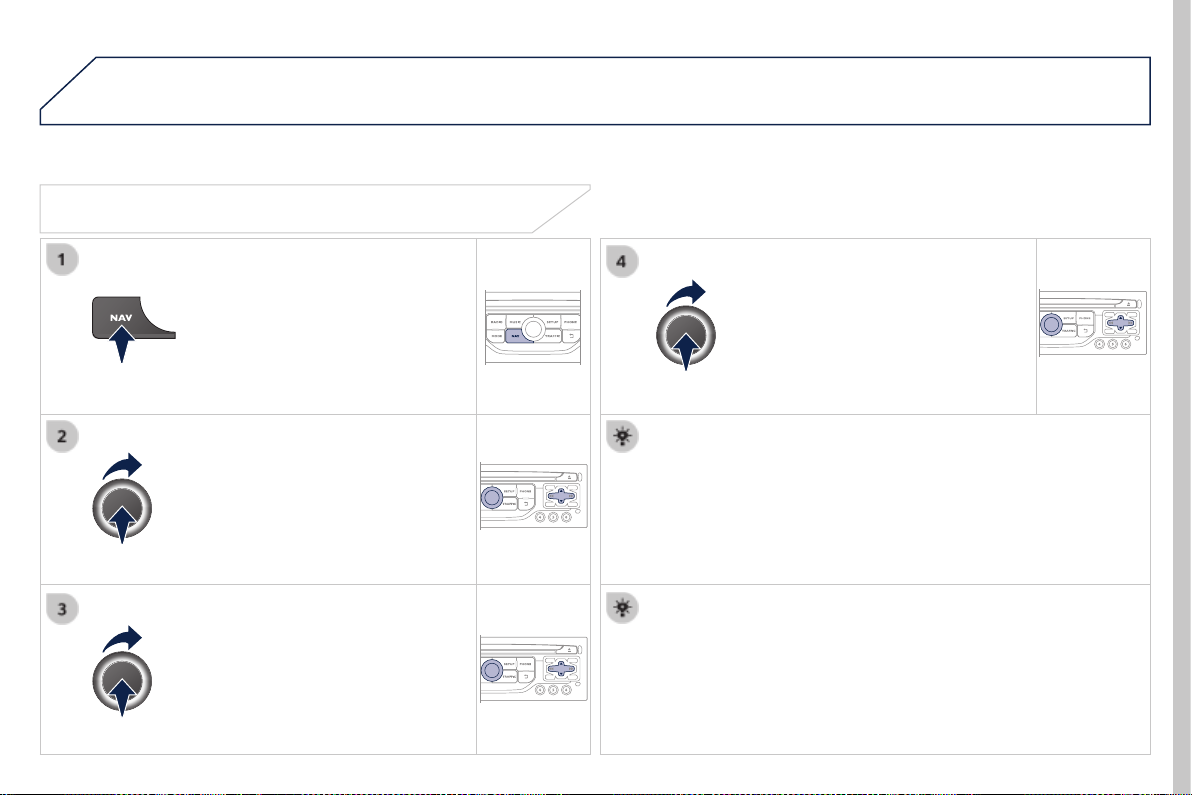
04
271
3008_en_Chap12b_RT6-2-8_ed01-2015
Select "Map management" and conrm.
Select:
- "Vehicle direction" to have the map
follow the direction of travel,
- "North direction" to keep the map
always North up,
- "Perspective view" to display a
perspective view.
Select "Map orientation" and conrm.
The colour of the map, different from the day and night mode, is
congured in the "SETUP" menu.
Map orientation
Press NAV to display the
"Navigation - guidance" menu.
Street names are visible on the map from the 100 m scale.
NAVIGATION - GUIDANCE
Loading ...
Loading ...
Loading ...