Loading ...
Loading ...
Loading ...
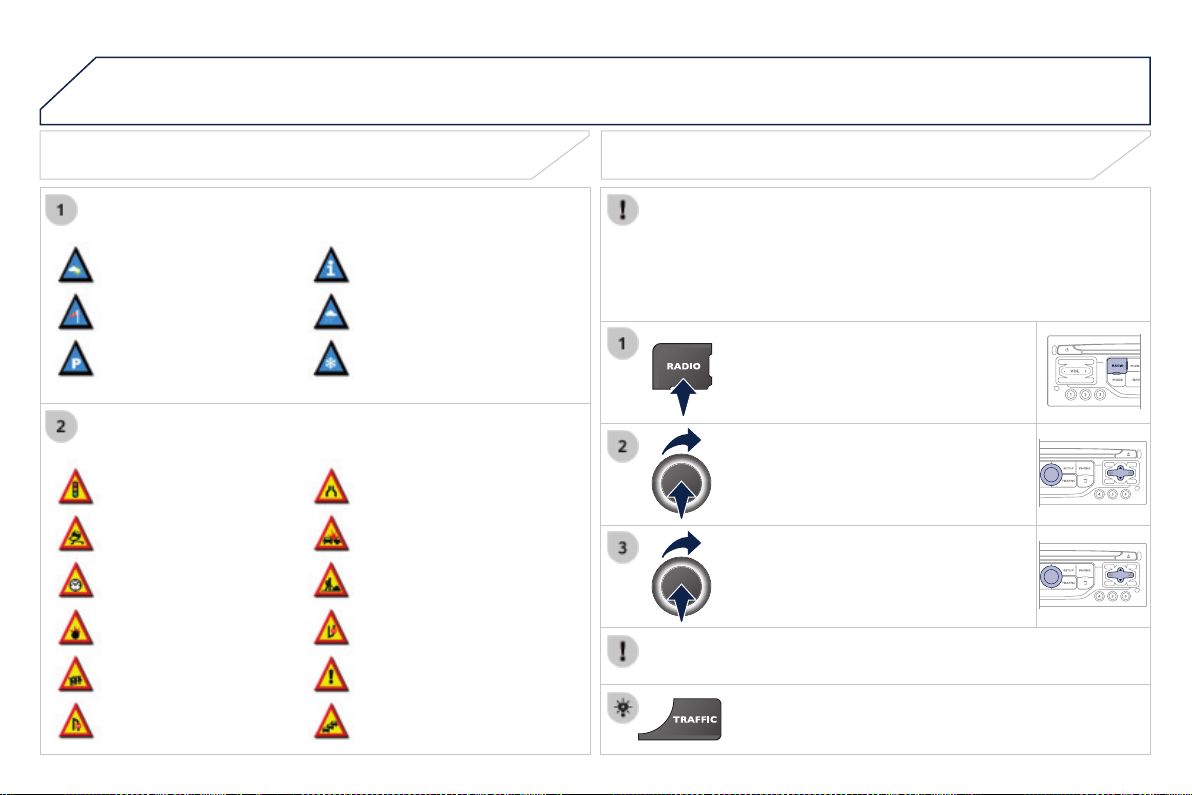
05
276
3008_en_Chap12b_RT6-2-8_ed01-2015
Principal TMC symbols
Red and yellow triangle: trafc information, for example:
Black and blue triangle: general information, for example:
Weather reports
Modied signage
Risk of explosion
Trafc reports
Narrow carriageway
Road closed
Wind
Slippery surface
Demonstration
Fog
Accident
Danger
Parking
Delay
No entry
Snow / ice
Roadworks
Trafc jam
Receiving TA messages
The TA (Trafc Announcement) function gives priority to TA alert
messages. To operate, this function needs good reception of a
radio station transmitting this type of message. When a trafc report
is transmitted, the current audio source (Radio, CD, USB, ...) is
interrupted automatically to play the TA message. Normal playback
of the audio source resumes at the end of the transmission of
the message.
Press RADIO to display the menu.
Select "Service announcements" then
conrm.
Activate or deactivate "TA" then conrm.
The volume setting for TA messages can be adjusted only during the
transmission of this type of alert.
Activate or deactivate the function at any time by pressing
the button.
During a message, press the button to interrupt it.
TRAFFIC INFORMATION
Loading ...
Loading ...
Loading ...