Loading ...
Loading ...
Loading ...
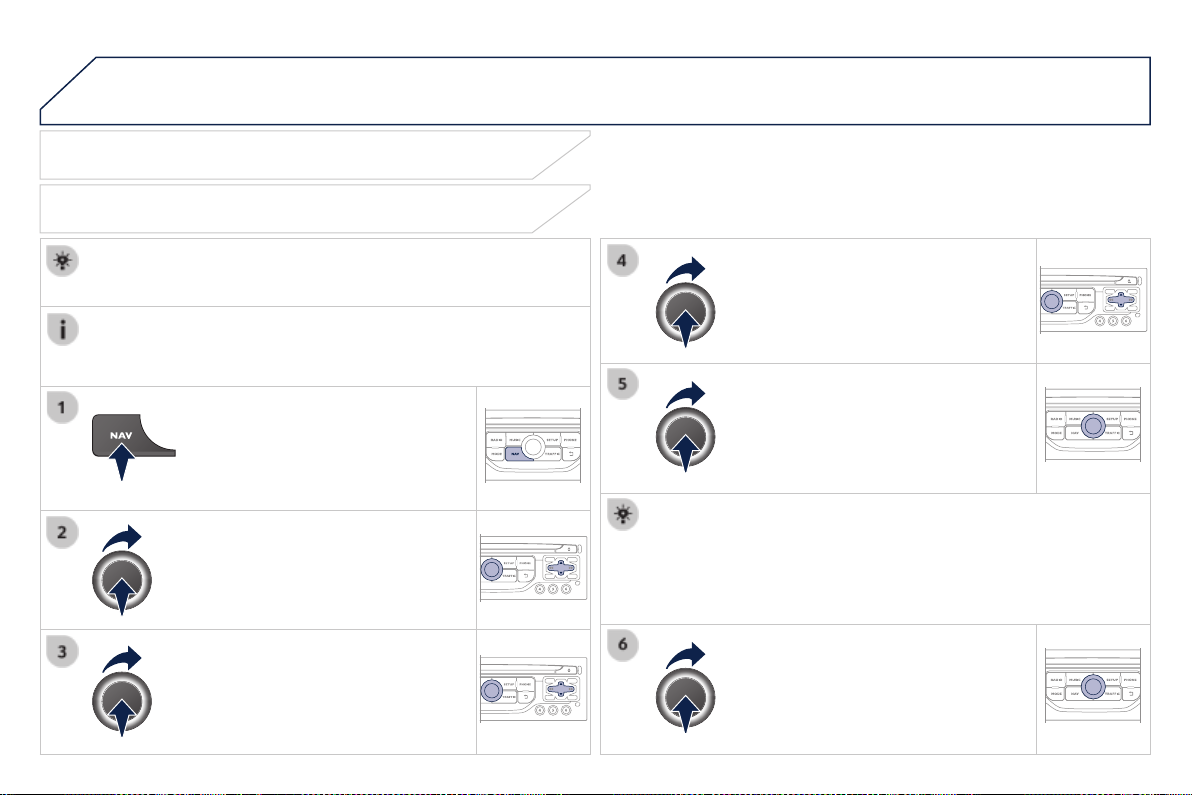
04
272
3008_en_Chap12b_RT6-2-8_ed01-2015
Press NAV to display the
"Navigation - guidance" menu.
Navigation voice synthesis
Select "Guidance options" and conrm.
Adjusting the volume / Deactivation
Select "Set speech synthesis" and
conrm.
Select the volume graph and conrm.
Select "Deactivate" to deactivate voice messages.
Select "OK" and press the dial
to conrm.
Adjust the volume to the desired level
and conrm.
The volume of messages can be adjusted during the transmission
of the message using the volume adjustment control.
The volume setting of guidance messages is also accessible via
the "SETUP" / "Voice synthesis" menu.
NAVIGATION - GUIDANCE
Loading ...
Loading ...
Loading ...