Loading ...
Loading ...
Loading ...
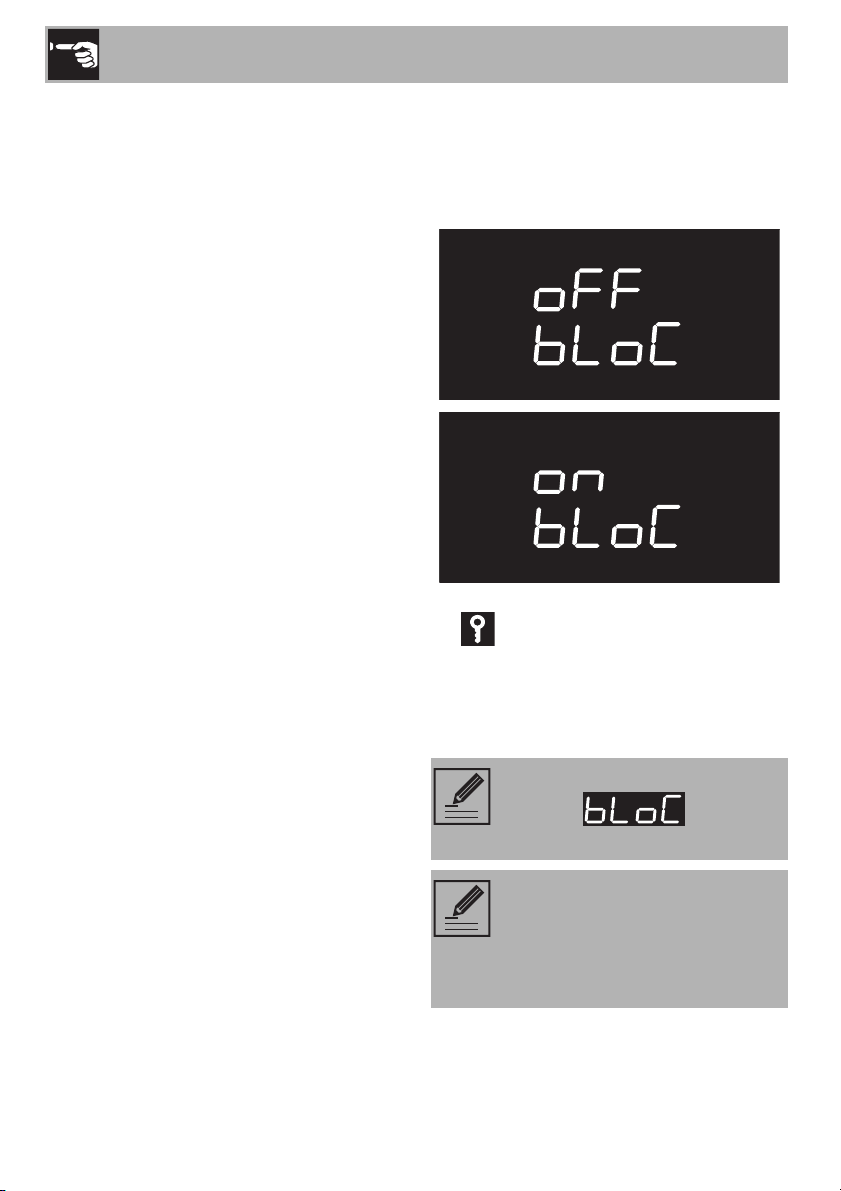
Use
30
2.8 Secondary menu
This appliance has a hidden “secondary
menu” allowing the user to:
• Activate or deactivate the child lock
mode.
• Activate or deactivate the Showroom
mode (which disables all the heating
elements so that only the control panel
works).
• Activate or deactivate the low power
(Eco Logic) mode.
• Activate or deactivate the ‘Keep Warm’
mode.
• Activate or deactivate the light timing
mode (Eco Light).
With the appliance in stand-by mode
1. Activate the inner light, quickly turning the
temperature knob.
2. Press and hold the temperature knob for
5 seconds.
3. Turn the temperature knob to the right or
left to change the setting (ON/OFF).
4. Press the temperature knob to go to the
next mode.
Child lock mode
This mode automatically blocks the
appliance's commands after a minute of
normal operation without any intervention
by the user.
When normally operating, it is indicated by
the indicator light.
To disconnect the temporary lock during
cooking, press the temperature knob for 5
seconds. One minute after the last setting
the lock will become active again.
If the position of the knobs is
changed, will be
displayed for a few seconds.
It is possible to instantly turn the
appliance off, even with the child
lock mode activated, by pressing
and holding the function knob for 3
seconds.
Loading ...
Loading ...
Loading ...