Loading ...
Loading ...
Loading ...
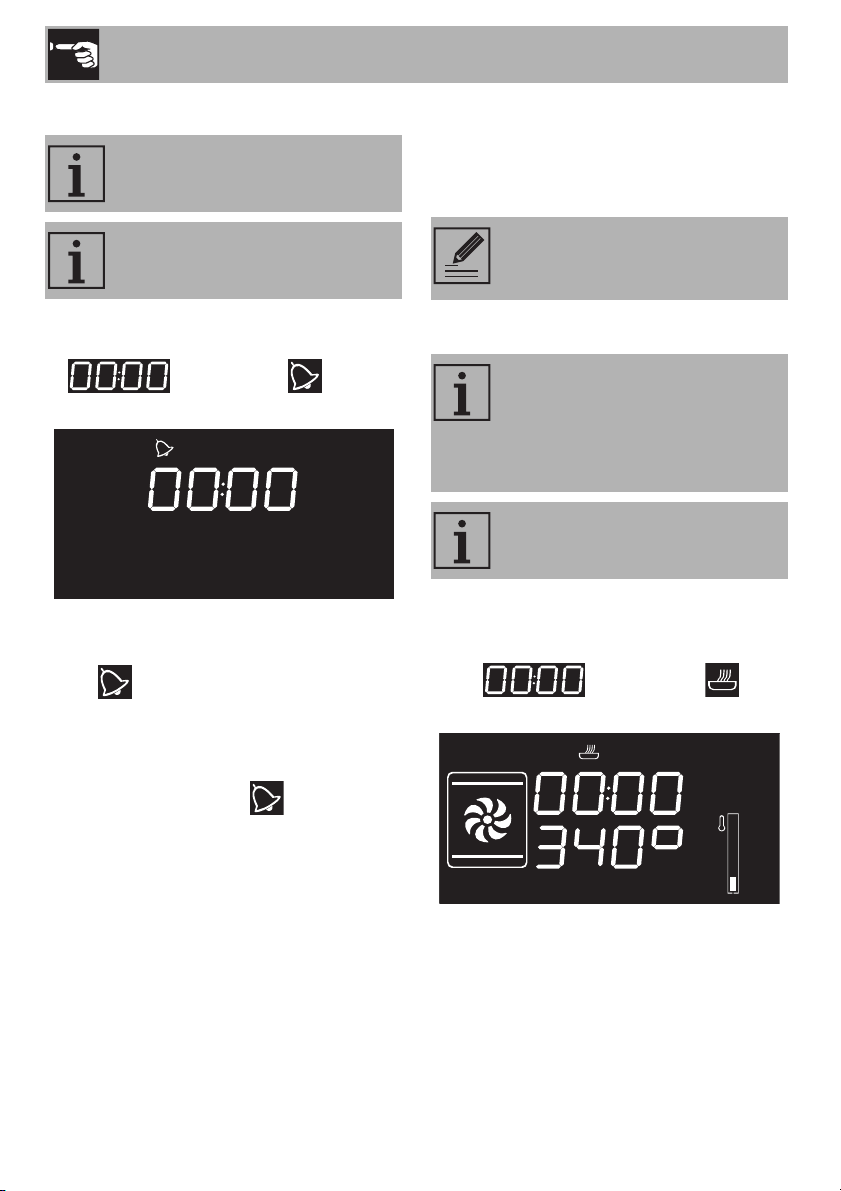
Use
18
Timer
1. Press the temperature knob once (twice if
already on). The display will show the
digits and the indicator
light will flash.
2. Turn the knob to set the duration (from 1
minute to 4 hours). After a few seconds,
the indicator light will stop flashing
and the countdown will begin.
3. Select the desired cooking function and
wait until the buzzer sounds to indicate
that the time is up. The indicator light
will flash.
4. To deactivate the buzzer, press or Turn
one of the two knobs.
5. To select another timer, Turn the
temperature knob.
Timed cooking
1. After having selected a cooking function
and temperature, press the temperature
knob three times. The display will show
the digits and the
indicator light will flash.
This function does not turn the oven
off, but rather sounds a buzzer.
The timer can be activated both in
the cooking phase and in stand by.
To stop the timer, set the value to
zero
Timed cooking is the function
which allows a cooking operation
to be started and then ended after
a specific length of time set by the
user.
Activating timed cooking will
cancel any previously-set timers.
Loading ...
Loading ...
Loading ...