Loading ...
Loading ...
Loading ...
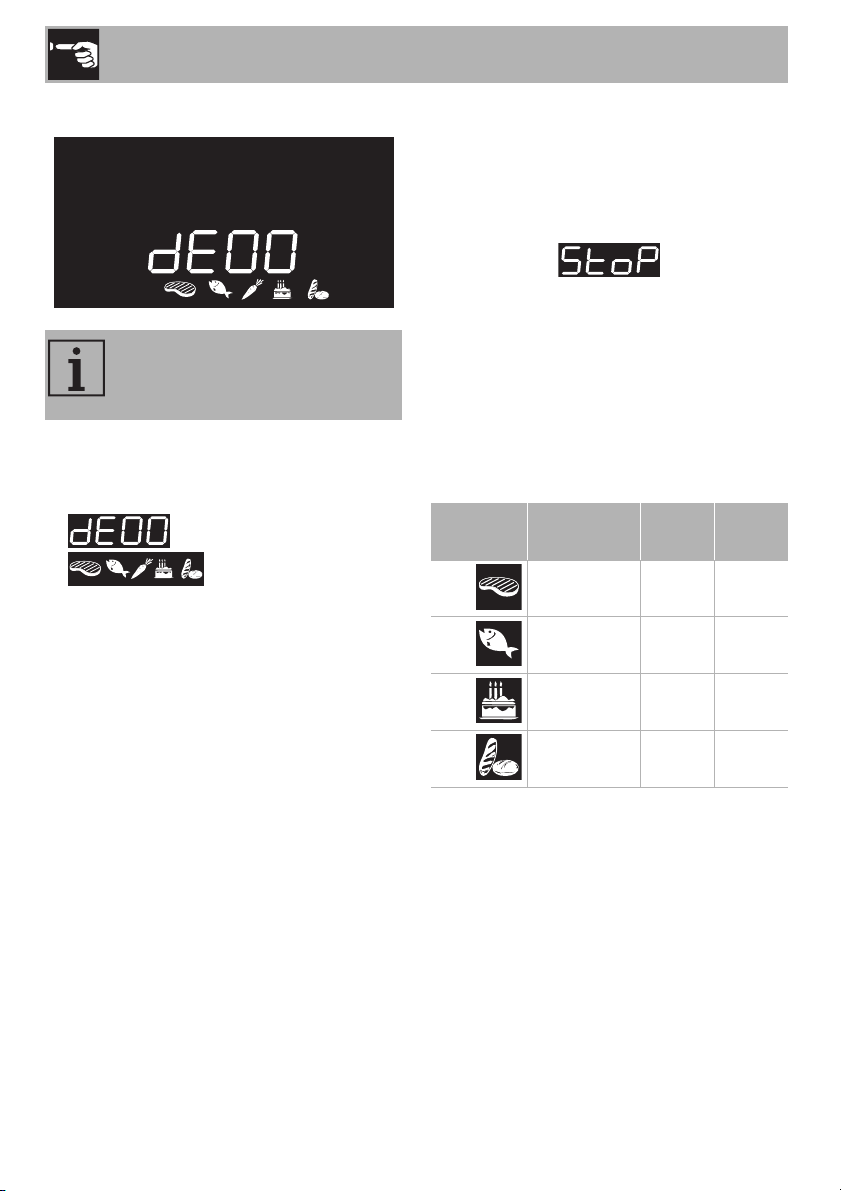
Use
26
Defrost by weight
1. Place the food in the oven.
2. Press and turn the function knob to select
‘defrost by weight’ indicated by
and by the illuminated
food symbols.
3. Press the function knob to confirm you
want to defrost by weight.
4. Turn the function knob to select the type
of food you want to defrost.
5. Turn the temperature knob to select the
type of weight (in grams) of the food you
want to defrost.
6. Press the function knob to confirm the
settings and start defrosting.
7. Once done, will be
displayed and a buzzer will sound.
8. To deactivate the buzzer, press or turn
one of the two knobs or open the door.
9. Press the function knob for at least 3
seconds to exit the function.
Preset parameters
* Defrost times may vary according to the
shape and size of the food.
This function makes it possible to
defrost food according to its
weight and type.
Icon Type
Weight
(g)
Time
(min)*
01 Meat 500 120
02 Fish 300 55
03 Fruit 300 35
04 Bread 300 25
Loading ...
Loading ...
Loading ...