Loading ...
Loading ...
Loading ...
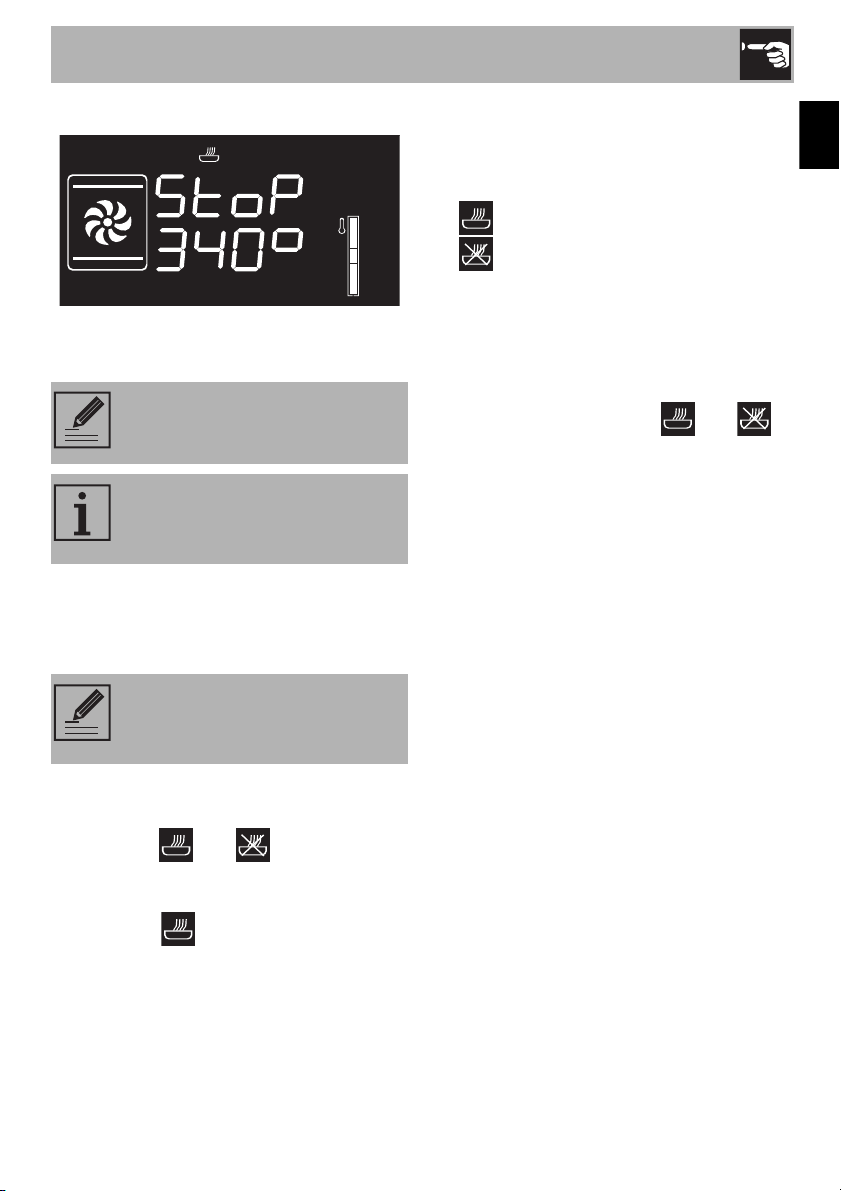
Use
21
EN
6. To deactivate the buzzer, press or turn
one of the two knobs or open the door.
Modifying the settings during
programmed cooking
When in operation, the duration for
programmed cooking can be modified:
1. When the and indicator lights
are solid and the appliance is waiting to
start cooking, press the temperature knob
twice. The indicator light will begin
to flash.
2. Turn the temperature knob to the right or
left to change the cooking time that was
previously set.
3. Press the temperature knob again. The
indicator light will turn off and the
indicator light will start flashing. The
display will show the time the oven is to
turn off.
4. Turn the temperature knob to the right or
left to delay the time the oven is to turn
off.
5. After a few seconds, the and
indicator lights will stop flashing and the
programmed cooking will start up again
with the new settings.
2.5 Cooking tips
General tips
• Use a convection function to achieve
uniform cooking at several levels.
• Increasing the temperature does not
shorten cooking or baking times (the
food could be well cooked on the
outside and undercooked on the inside).
To shut off the appliance, keep the
function knob pressed.
For safety reasons, the end of
cooking time cannot be set without
having programmed the duration.
Modifying the cooking duration
makes it necessary to reset the
cooking stop time.
Loading ...
Loading ...
Loading ...