Loading ...
Loading ...
Loading ...
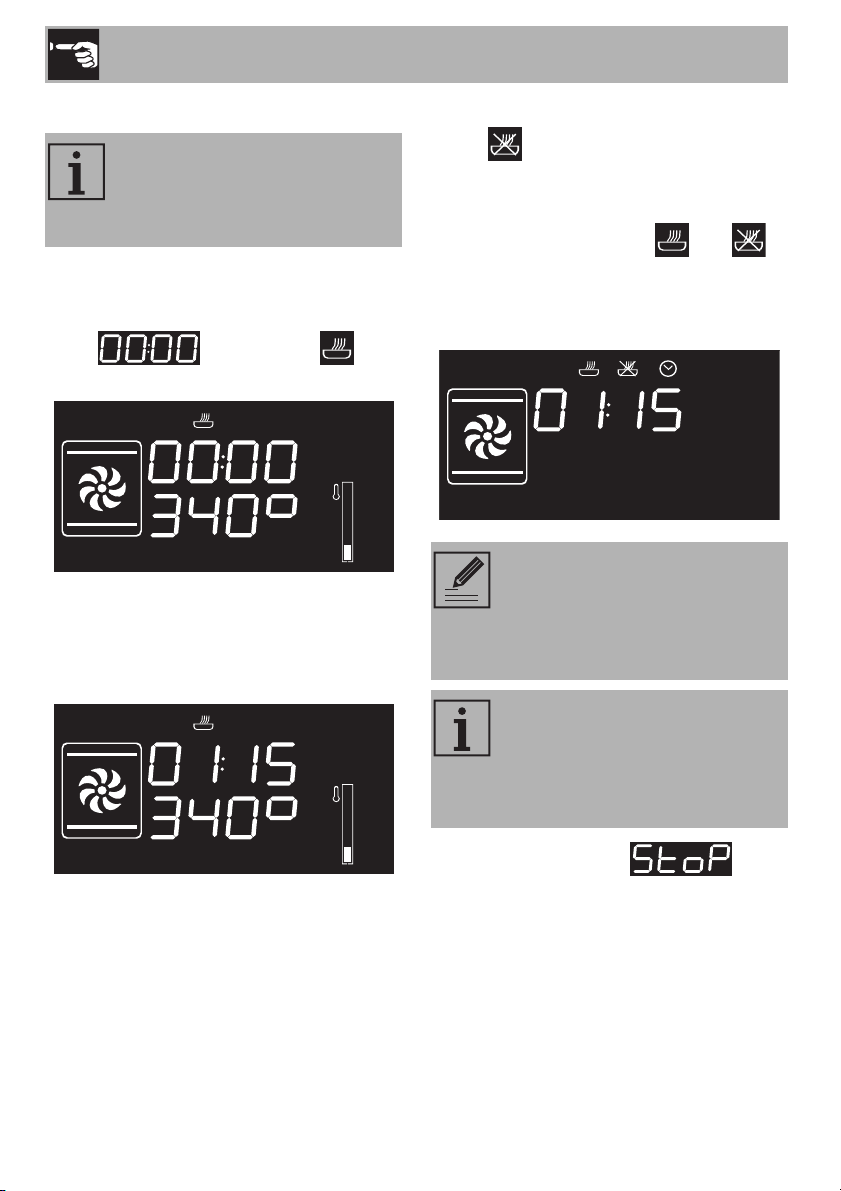
Use
20
Programmed cooking
1. After having selected a cooking function
and temperature, press the temperature
knob three times. The display will show
the digits and the
indicator light will flash.
2. Turn the knob to the right or left to set the
cooking duration from 00:01 to 12:59.
Keep turning the knob to scroll through
quickly.
3. Press the temperature knob a fourth time.
The indicator light will flash. Turn the
knob to the right or left to set the time the
oven should turn off.
4. After a few seconds, the and
indicator lights will begin flashing. The
appliance will turn on at the
programmed start time.
5. Once done cooking, will
be displayed and a buzzer will sound.
Programmed cooking is the
function which turns the appliance
off automatically at a preset hour,
given a time set by the user.
To extend cooking in manual
mode, press the temperature knob
again. The appliance will resume
its normal operation with the
previously-selected settings.
In programmed cooking, the
appliance will turn on 10 minutes
in advance to allow it to reach the
appropriate cook temperature
(preheating).
Loading ...
Loading ...
Loading ...