Loading ...
Loading ...
Loading ...
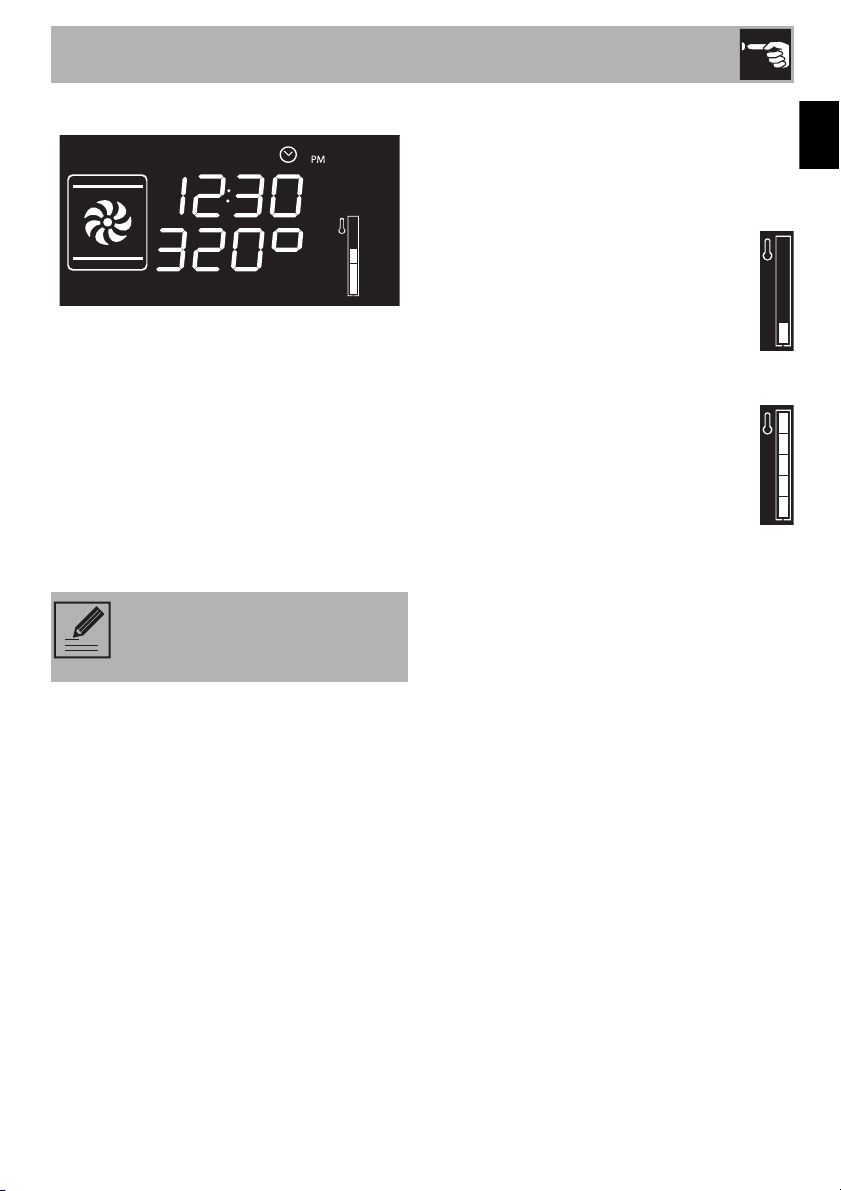
Use
15
EN
Cooking functions
1. Press the function knob to activate the
appliance.
2. Turn the function knob to the left or right
to select a function.
3. To change the default temperature, press
the temperature knob.
4. Turn the temperature knob to the right or
left to set the desired temperature.
5. Press the function knob to start cooking.
Preheating phase
Cooking is preceded by a preheating
stage, which allows the appliance to heat
to the cooking temperature.
The temp level icon will flash on the
display to indicate that this stage is in
progress.
When the preheating stage is over, the
temp level icon will remain on and a
buzzer will sound to indicate that the
food can be placed inside the oven.
To stop a function at any time,
press the function knob for at least
3 seconds.
Loading ...
Loading ...
Loading ...