Loading ...
Loading ...
Loading ...
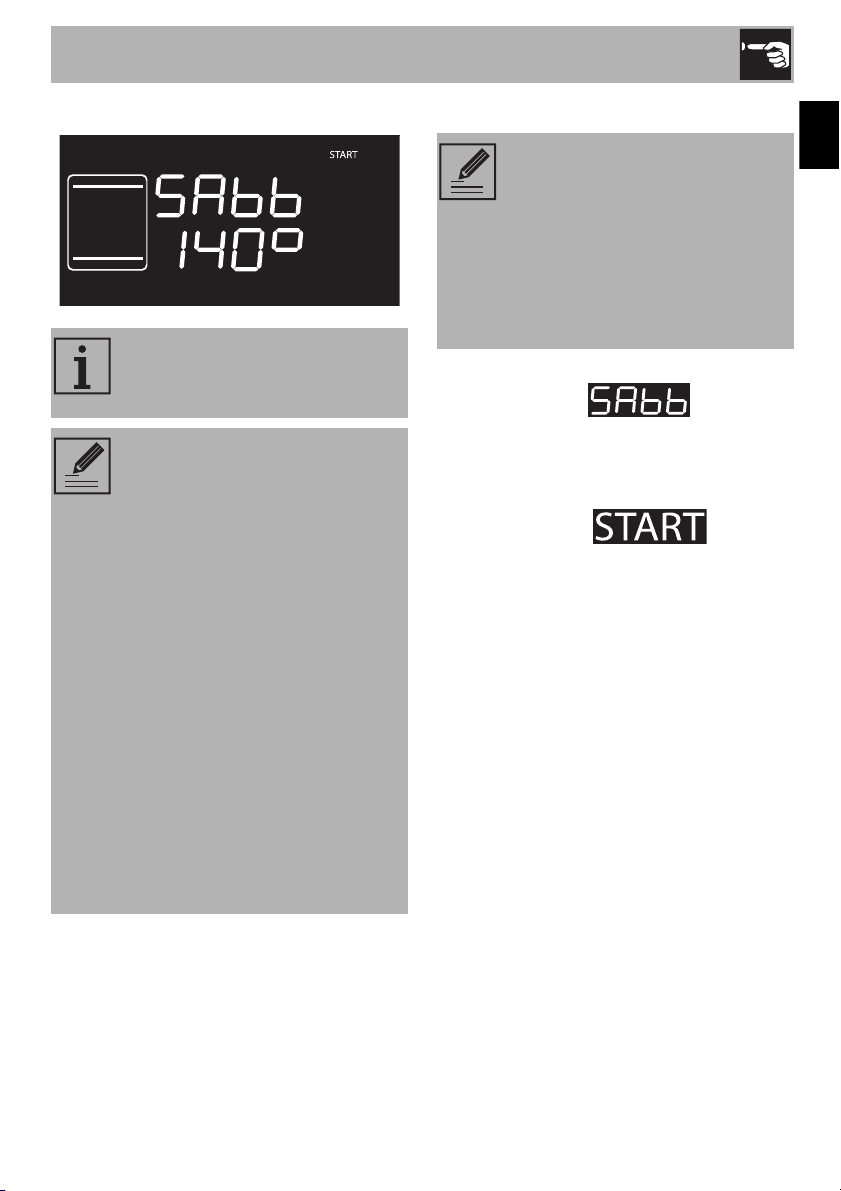
Use
25
EN
Sabbath
1. Press and turn the function knob to select
Sabbath mode .
2. Press and turn the temperature knob to
change the function's temperature.
3. Press the temperature knob to confirm the
set temperature. will begin
to flash.
4. Press the function knob to start Sabbath
mode.
5. Press the function knob for at least 3
seconds to exit the function.
This function makes it possible to
cook food in accordance with the
provisions of the Jewish rest day.
When in this mode, the appliance
will operate as follows:
• Cooking can continue for an
indefinite amount of time, no
timers or timed cooking can be
set.
• The oven will not preheat.
• The available cooking
temperature will be from 140-
210°F.
• The oven light will be off, any
actions such as opening the
door or manual operation
through the knob will not turn the
light on.
• The fan will be deactivated.
• The knob lights and buzzers will
be deactivated.
After having activated Sabbath
mode, parameters cannot be
modified.
Turning or pressing the knobs will
have no effect; the only knob that
will be active is the function knob
to be able to turn the appliance
off.
Loading ...
Loading ...
Loading ...