Loading ...
Loading ...
Loading ...
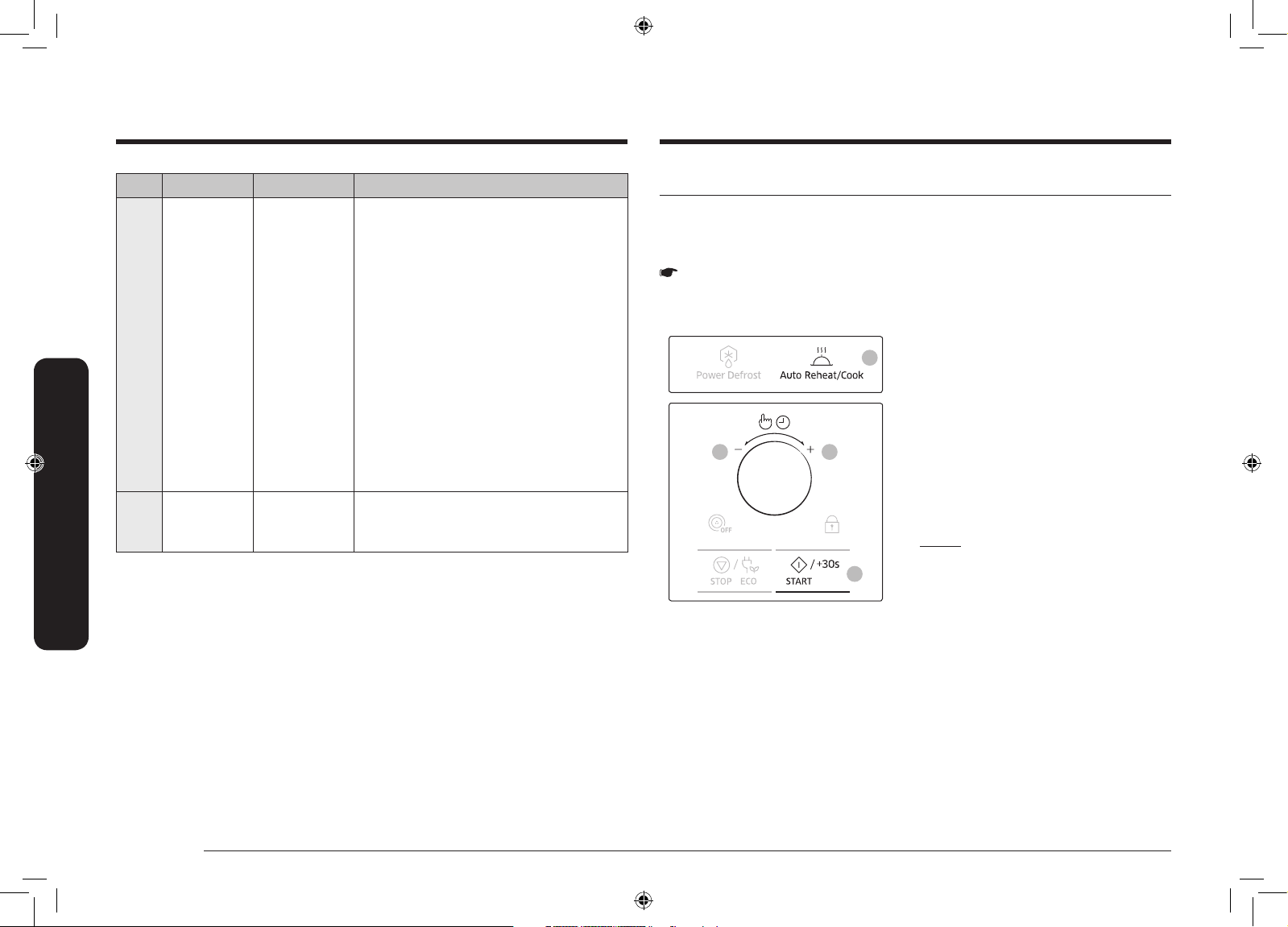
26 English
Oven use
Oven use
Using the auto reheat/cook features
The 5 Auto Reheat/Cook features include/provide pre-programmed cooking times.
You do not need to set either the cooking times or the power level.
You can adjust the size of the serving by turning the Multi Function Selector Dial.
IMPORTANT
Use only recipients that are microwave-safe.
Open the door. Place the food in the centre of the turntable. Close the door.
1
4
32
1. Press the Auto Reheat/Cook button.
2. Select the type of food that you are
cooking by turning the Multi Function
Selector Dial. Refer to the table on the
following page for a description of
the various pre-programmed settings.
At that time, press the Multi Function
Selector Dial to select the type of food.
3. Select the size of the serving by turning
the Multi Function Selector Dial.
4. Press the START/+30s button.
Result: The food is cooked according
to the pre-programmed
setting selected. When it has
nished.
1) The oven beeps 4 times.
2) The end reminder signal
will beep 3 times (once
every minute).
3) The current time is
displayed again
Code Food Serving size Recommendations
4 Bread/Cake 125-1000 g Put bread horizontally on a piece of
kitchen paper and turn over, as soon as
the oven beeps. Place cake on a ceramic
plate and if possible, turn over, as soon
as the oven beeps. (Oven keeps operating
and is stopped, when you open the door.)
This programme is suitable for all kinds
of bread, sliced or whole, as well as
for bread rolls and baguettes. Arrange
bread rolls in a circle. This programme
is suitable for all kinds of yeast cake,
biscuit, cheese cake and puff pastry. It
is not suitable for short/crust pastry,
fruit and cream cakes as well as for cake
with chocolate topping. Stand for 10-
30 minutes.
5 Fruit 100-600 g Spread fruits evenly into a at glass dish.
This programme is suitable for all kind of
fruits. Stand for 5-20 minutes.
MC32K7055CK_EU_DE68-04387D-00_EN.indd 26 2/29/2016 4:17:22 PM
Loading ...
Loading ...
Loading ...