Loading ...
Loading ...
Loading ...
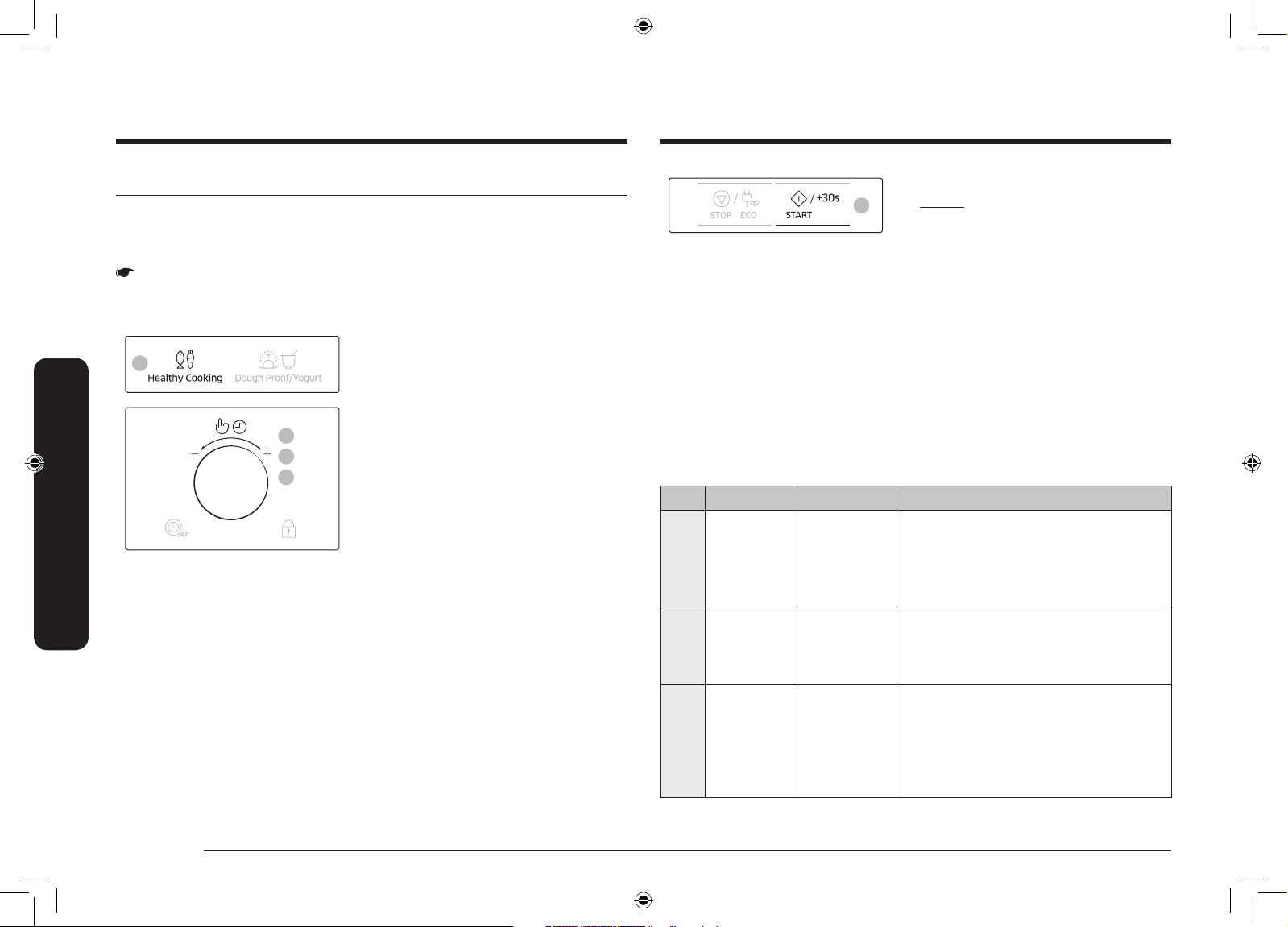
22 English
Oven use
Oven use
5
5. Press the START/+30s button.
Result: The food is cooked according
to the pre-programmed
setting selected. When it has
nished.
1) The oven beeps 4 times.
2) The end reminder signal
will beep 3 times (once
every minute).
3) The current time is
displayed again.
Healthy cooking guide
The following table presents quantities and appropriate instructions about 13
Healthy Cooking programmes.
1. Grain/Pasta
Code Food Serving size Recommendations
1-1 Brown Rice 150-200 g
200-250 g
Use a large glass ovenware dish with
lid. Add cold water of double quantity.
Cook covered. Stir before standing
time and add salt and herbs. Stand for
5-10 minutes.
1-2 Quinoa 150-200 g
200-250 g
Use a large glass ovenware dish with lid.
Add cold water of double quantity. Cook
covered. Stir before standing time and
add salt and herbs. Stand for 1-3 minutes.
1-3 Macaroni 100-150 g
200-250 g
Use a large glass ovenware dish with
lid. Add hot boiling water of 4 times,
a pinch of salt and stir well. Cook
uncovered. Stir before standing time and
drain thoroughly afterwards. Stand for
1-3 minutes.
Using the healthy cooking features
The 13 Healthy Cooking features provide pre-programmed cooking times.
You do not need to set either the cooking times or the power level.
You can adjust the size of the serving by turning the Multi Function Selector Dial.
IMPORTANT
Use only recipients that are microwave-safe.
Open the door. Place the food in the centre of the turntable. Close the door.
1
3
2
4
1. Press the Healthy Cooking button.
2. Select the category of food by turning
the Multi Function Selector Dial and
press the Multi Function Selector Dial.
1. Grain/Pasta
2. Vegetables
3. Poultry/Fish
3. Select the type of food that you are
cooking by turning the Multi Function
Selector Dial. Refer to the table on the
following page for a description of
the various pre-programmed settings.
At that time, press the Multi Function
Selector Dial to select the type of food.
4. Select the size of the serving by turning
the Multi Function Selector Dial.
MC32K7055CK_EU_DE68-04387D-00_EN.indd 22 2/29/2016 4:17:21 PM
Loading ...
Loading ...
Loading ...