Loading ...
Loading ...
Loading ...
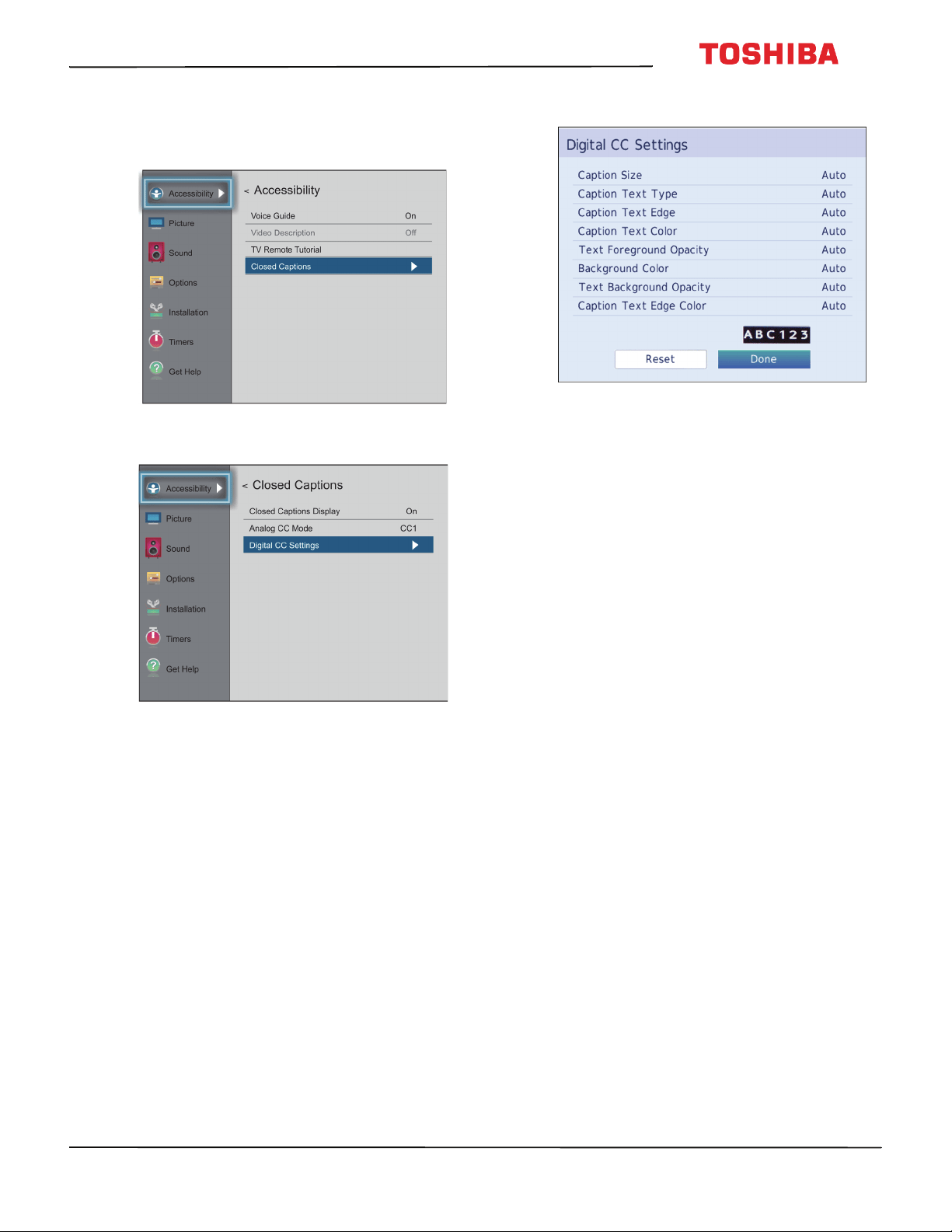
78
43L511U18 43" 1080p 60Hz LED Chromecast built-in TV
www.tv.toshiba.com
Customizing digital closed captioning settings
1 Press MENU, press
S
or
T
to highlight
Accessibility, then press OK.
2 Highlight Closed Captions, then press OK.
3 Highlight Digital CC Settings, then press OK.
4 Highlight an option, then press
W
or
X
to adjust
the setting. You can select:
• Caption Size—Selects the font size.
• Caption Text Type—Selects the font type.
• Caption Text Edge—Selects the style of the
letter edge.
• Caption Text Color—Selects the color for the
words.
• Text Foreground Opacity—Selects the opacity
level for the words.
• Background Color— Selects the color for the
background.
• Text Background Opacity—Selects the opacity
level of the background.
• Caption Text Edge Color—Selects the color of
the letter edge.
5 To adjust another option, press
S
or
T
to highlight
the option, then press
W
or
X
to adjust the setting.
6 Press EXIT to close the menu.
Loading ...
Loading ...
Loading ...