Loading ...
Loading ...
Loading ...
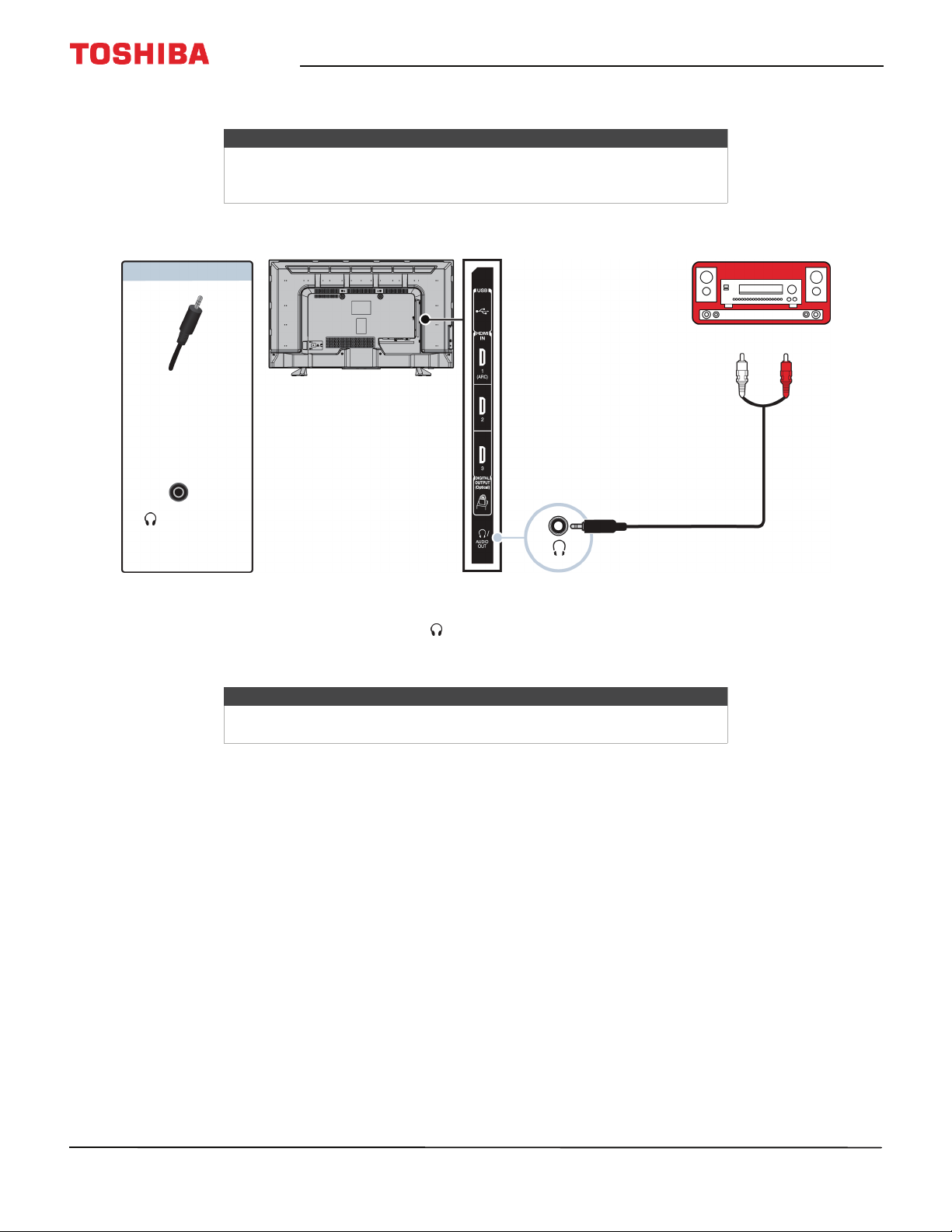
37
43" 1080p 60Hz LED Chromecast built-in TV
www.tv.toshiba.com
Analog audio
1 Make sure that your TV is turned on and the analog speaker system or soundbar is turned off.
2 Connect an audio cable (not provided) to the /AUDIO OUT jack on the side of your TV and to the AUDIO IN jacks
on the analog speaker system or soundbar.
3 In the screen that opens, press
W
or
X
to highlight Audio Output Fixed, then press OK.
4 Turn on the analog speaker system or soundbar, then set it to the correct source. For more information, see the
documentation that came with the analog speaker system or soundbar.
Note
If the TV Speakers option on the Sound menu is set to Auto or Off, the TV
speakers are muted when you connect an analog sound system or
soundbar.
Note
If you want to mute the TV speakers, set the TV Speakers option on the
Sound menu to Off or Auto.
Audio cable
Analog speaker
system
Side of
TV
Audio cable
connector
/AUDIO
OUT jack
On your TV
Soundbar
Loading ...
Loading ...
Loading ...