Loading ...
Loading ...
Loading ...
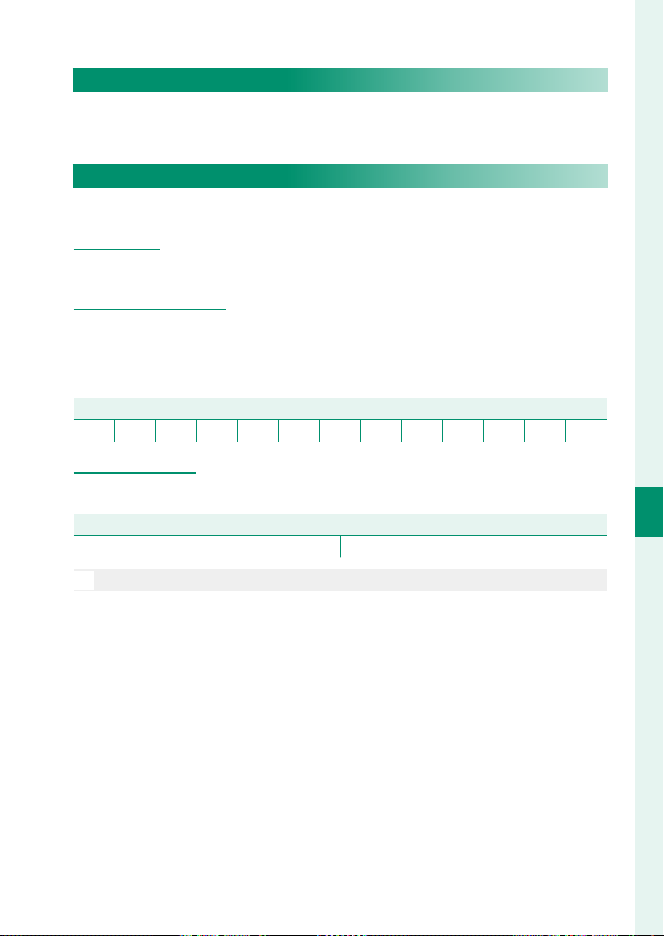
73
6
The Shooting Menus
SHOOTING MENU
D WHITE BALANCE
For natural colors, choose a white balance option that matches
the light source (
P
60).
p FLASH SET-UP
Adjust ash settings.
FLASH MODE
FLASH MODE
Choose a ash mode (
P
59).
FLASH COMPENSATION
FLASH COMPENSATION
Adjust ash brightness. Choose from values between +2EV and
–2EV. Note that the desired results may not be achieved depend-
ing on shooting conditions and the distance to the subject.
Options
Options
+2 +1 ⁄ +1 ⁄ +1 +⁄ +⁄ ±0 −⁄ −⁄ −1 −1 ⁄ −1 ⁄ −2
RED EYE REMOVAL
RED EYE REMOVAL
Choose ON to remove red-eye e ects caused by the ash.
Options
Options
ON OFF
N
Red-eye reduction is performed only when a face is detected.
Loading ...
Loading ...
Loading ...