Loading ...
Loading ...
Loading ...
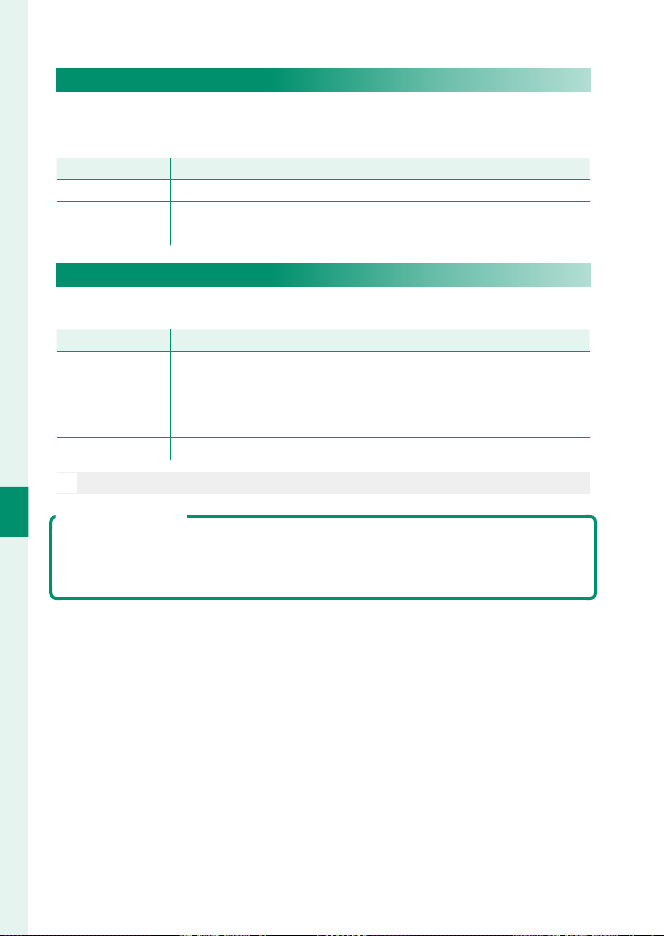
68
6
The Shooting Menus
R RELEASE TYPE
Choose how the shutter button functions when f 4K BURST is
selected as the burst mode.
Option
Option
Description
Description
WHEN PRESSING Pictures are taken while the shutter button is pressed.
ON/OFF SWITCH
Shooting starts when the shutter button is pressed and ends
when the button is pressed a second time.
N ISO
Adjust the camera’s sensitivity to light.
Option
Option
Description
Description
AUTO
AUTO (1600)
AUTO (800)
AUTO (400)
Sensitivity is adjusted automatically in response to shooting con-
ditions, but will not be raised above the value in parentheses.
AUTO is only displayed if AUTO (1600), AUTO (800), and
AUTO(400) are unavailable.
12800–100 Adjust sensitivity manually. Selected value is shown in display.
N
Sensitivity is not reset when the camera is turned o .
Adjusting Sensitivity
High values can be used to reduce blur when lighting is poor, while lower
values allow slower shutter speeds or wider apertures in bright light; note,
however, that mottling may appear in pictures taken at high sensitivities.
Loading ...
Loading ...
Loading ...