Loading ...
Loading ...
Loading ...
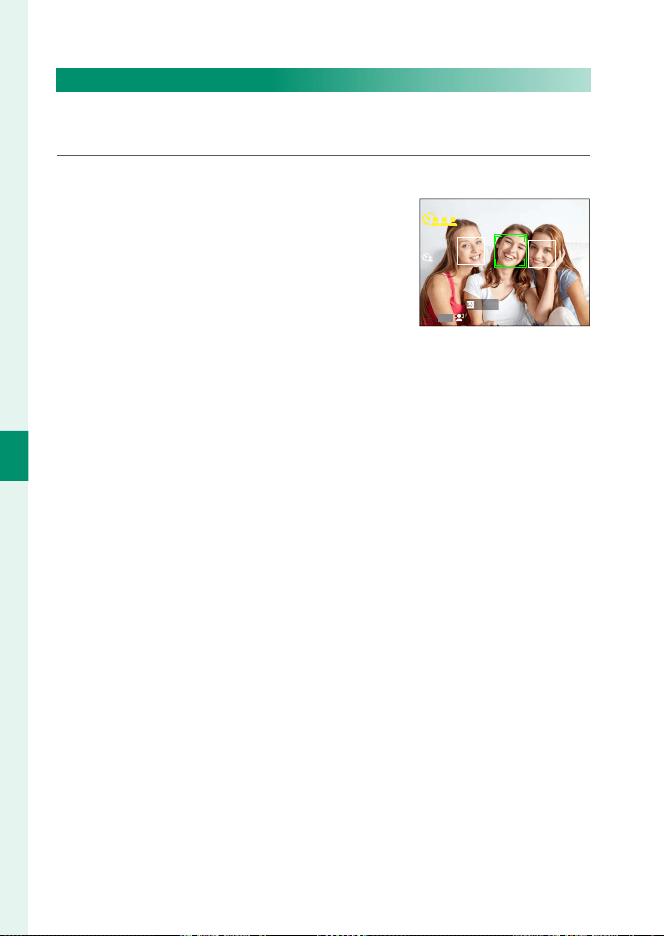
64
5
Taking Photographs
Using the Self Timer
GROUP
The camera takes a picture when it detects the selected number
of portrait subjects.
1
Highlight
g
(GROUP) in the self-timer menu and press MENU/OK.
2
Highlight the desired number of sub-
jects (1 to 4) and press MENU/OK (the
number of subjects is indicated by
h icons in the shooting display). The
timer starts only when the selected
number of subjects is in the frame; the
shutter is released two seconds later.
EXIT
Loading ...
Loading ...
Loading ...