Loading ...
Loading ...
Loading ...
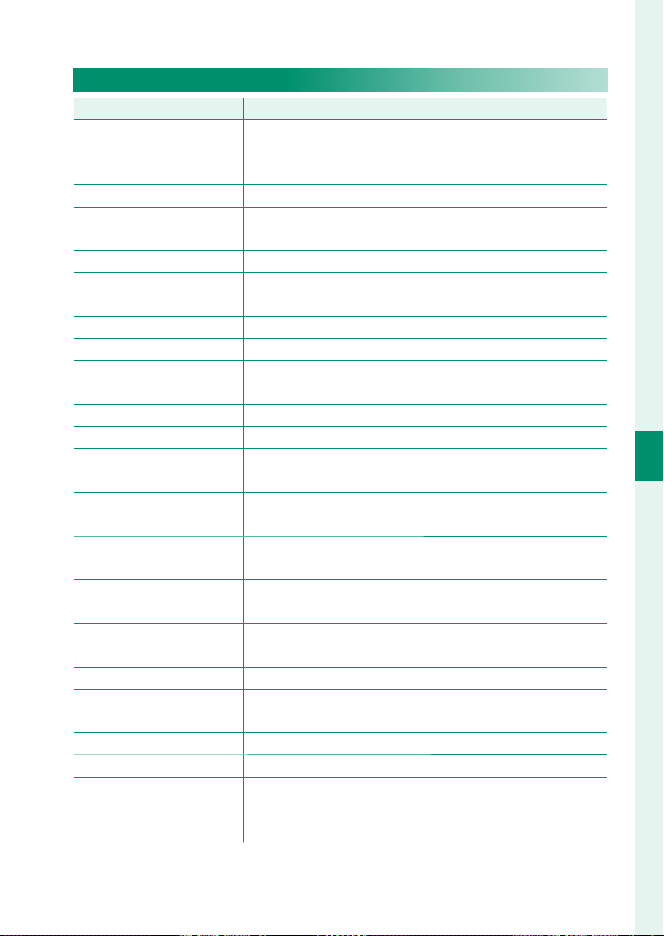
43
5
Taking Photographs
Choosing a Shooting Mode
Shooting Mode Options
Mode
Mode
Description
Description
S
S
ADVANCED SR AUTO
ADVANCED SR AUTO
The camera automatically analyzes the composition
and selects a scene according to shooting conditions
and the type of subject (
P
44).
P PROGRAM AE
P PROGRAM AE The camera sets exposure automatically.
j
j
MULTIPLE EXPOSURE
MULTIPLE EXPOSURE
Create a photograph that combines two exposures
(
P
45).
h
h
PORTRAIT
PORTRAIT Choose for portraits.
Z
Z
PORTRAIT ENHANCER
PORTRAIT ENHANCER
Processes portraits to give the subject a smooth, natu-
ral-looking complexion.
M
M
LANDSCAPE
LANDSCAPE Choose for daylight shots of buildings and landscapes.
Y
Y
ADVANCED FILTER
ADVANCED FILTER Take photos with fi lter eff ects (
P
46).
r
r
PANORAMA
PANORAMA
Pan the camera to record a series of shots that are joined
together to form a panorama (
P
48).
N
N
SPORT
SPORT Choose when photographing moving subjects.
O
O
NIGHT
NIGHT Choose this mode for poorly lit twilight or night scenes.
H
H
NIGHT (TRIPOD)
NIGHT (TRIPOD)
Choose this mode for slow shutter speeds when shoot-
ing at night.
p
p
FIREWORKS
FIREWORKS
Slow shutter speeds are used to capture the expanding
burst of light from a fi rework (
P
51).
Q
Q
SUNSET
SUNSET
Choose this mode to record the vivid colors in sunrises
and sunsets.
R
R
SNOW
SNOW
Choose for crisp, clear shots that capture the brightness
of scenes dominated by shining white snow.
s
s
BEACH
BEACH
Choose for crisp, clear shots that capture the brightness
of sunlit beaches.
F
F
UNDERWATER
UNDERWATER Choose for underwater photography.
U
U
PARTY
PARTY
Capture indoor background lighting under low-light
conditions.
V
V
FLOWER
FLOWER Choose for vivid close-ups of fl owers.
W
W
TEXT
TEXT Take clear pictures of text or drawings in print.
t
t
CALS
CALS
Take pictures at size and image quality settings suitable
for submission under Japanese Ministry of Land, Infra-
structure, Transport and Tourism guidelines (
P
51).
Loading ...
Loading ...
Loading ...