Loading ...
Loading ...
Loading ...
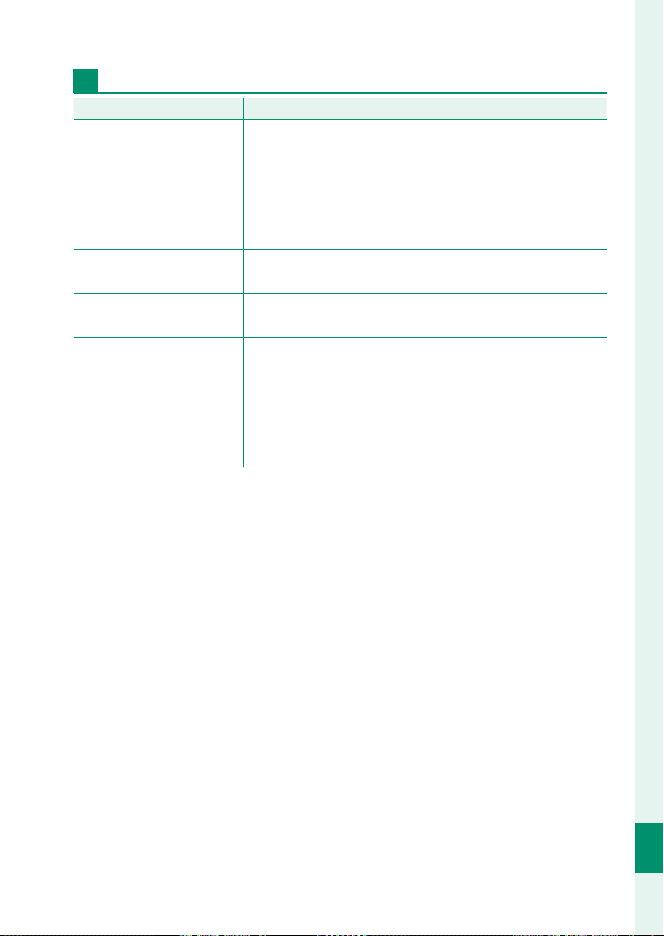
151
Technical Notes
12
Troubleshooting
Miscellaneous
Problem
Problem
Solution
Solution
The camera is unresponsive.
•
Temporary camera malfunction: Remove and reinsert the
battery (
P
15).
•
The battery is exhausted: Charge the battery or insert a
fully-charged spare battery (
P
20).
•
The camera is connected to a wireless LAN: End the con-
nection.
The camera does not func-
tion as expected.
Remove and reinsert the battery (
P
15). If the
problem persists, contact your Fujifi lm dealer.
No sound.
•
Adjust the volume (
P
102).
•
Select ON for SOUND & FLASH (
P
101).
Time and date stamps.
•
Time and date stamps are not correct: Set the camera
clock (
P
27, 100).
•
Time and date stamps appear on photographs: Time and
date stamps cannot be deleted. To prevent stamps
appearing on new photographs, select OFF for SAVE
DATA SET-UP> DATE STAMP (
P
107).
Loading ...
Loading ...
Loading ...