Loading ...
Loading ...
Loading ...
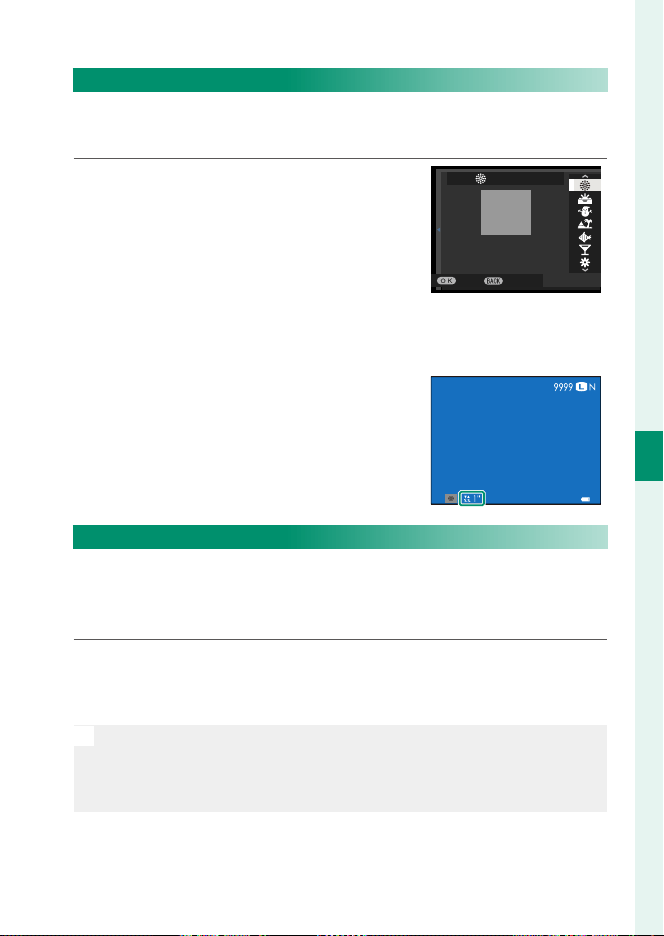
51
5
Taking Photographs
Choosing a Shooting Mode
p FIREWORKS
Slow shutter speeds are used to capture the expanding burst of
light from a rework.
1
Select p FIREWORKS for shooting
mode.
CANCEL
SET
Vivid shots of
fireworks with a
slow shutter speed
FIREWORKS
2
Choose a shutter speed. Press the selector up and then press
it up or down to choose a shutter speed.
3
Press MENU/OK to select.
t CALS
Take pictures at size and image quality settings suitable for sub-
mission under Japanese Ministry of Land, Infrastructure, Trans-
port and Tourism guidelines.
1
Select t CALS for shooting mode.
2
Press MENU/OK.
O
The O IMAGE SIZE and T IMAGE QUALITY items in the shooting
menu are disabled in t CALS mode. To adjust image size and quality
using the O IMAGE SIZE and T IMAGE QUALITY items, select a dif-
ferent mode.
Loading ...
Loading ...
Loading ...