Loading ...
Loading ...
Loading ...
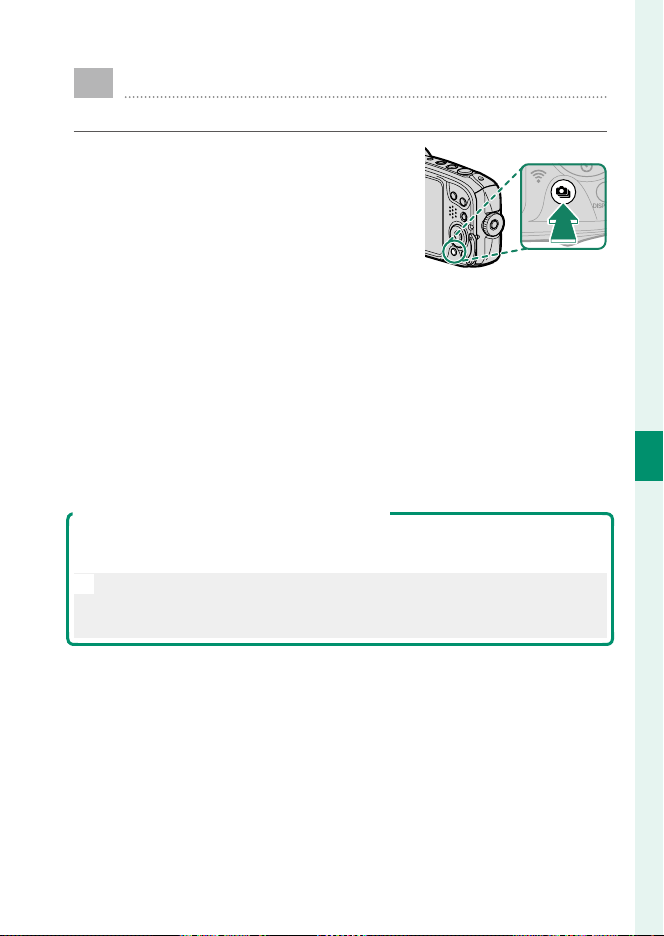
53
5
Taking Photographs
I
Continuous Shooting (Burst Mode)
Capture motion in a series of pictures.
1
Press the burst-mode button (I).
Burst mode options will be displayed.
2
Press the selector up or down to highlight I CONTINUOUS
(
P
54) or f 4K BURST (
P
54).
3
When I CONTINUOUS is selected, you can press the selector
left or right to choose the frame rate (J HIGH, K MIDDLE,
or O LOW).
4
Press MENU/OK to select.
5
Take pictures.
Viewing Pictures Taken Using Continuous Shooting
Only the rst frame of each series will be displayed. Press the selector down
to view the other pictures in the series.
N
Pictures taken in continuous shooting mode have le names that start
with “S”.
e.g. S0010001.JPG
Loading ...
Loading ...
Loading ...