Loading ...
Loading ...
Loading ...
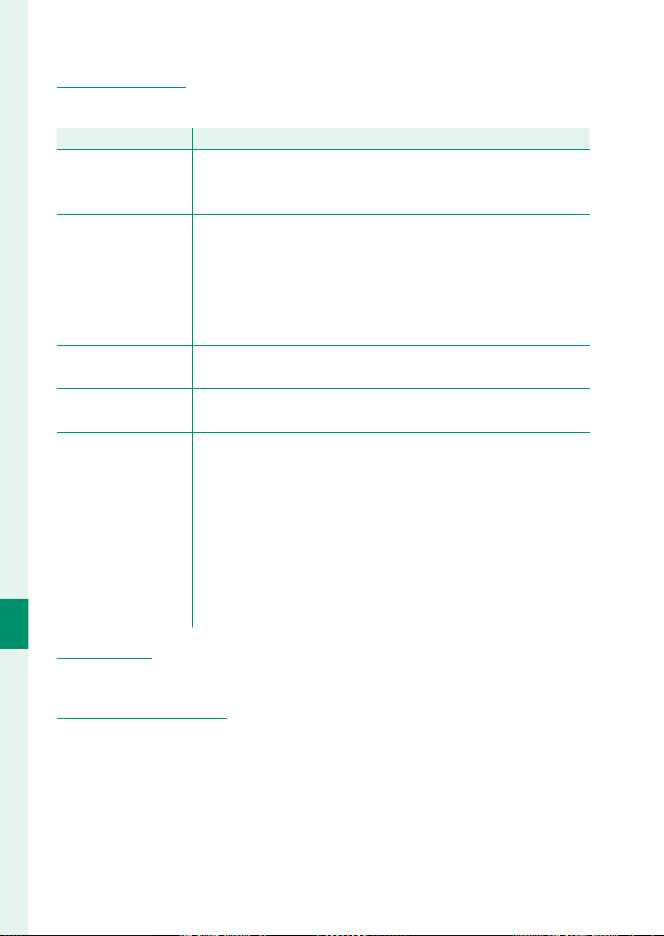
110
The Setup Menus
8
GENERAL SETTINGS
GENERAL SETTINGS
Adjust settings for connection to wireless networks.
Option
Option
Description
Description
NAME
Choose a name (NAME) to identify the camera on the wire-
less network (the camera is assigned a unique name by de-
fault).
RESIZE IMAGE FOR
SMARTPHONE H
Choose whether to resize images for upload to smart-
phones. Resizing applies only to the copy uploaded to the
smartphone; the original is not aff ected.
•
ON: Larger images are resized to H for upload. This set-
ting is recommended.
•
OFF: Images are uploaded at their original size.
GEOTAGGING
Choose whether location data downloaded from a smart-
phone are embedded in pictures as they are taken.
LOCATION INFO
Display the location data last downloaded from a smart-
phone.
r BUTTON SETTING
Choose the role played by the r (wireless transfer)button
during playback or during shooting by the Fn button when
it is assigned the WIRELESS COMMUNICATION function.
•
PAIRING/TRANSFER ORDER: If the camera is not cur-
rently paired with another device, Bluetooth pairing op-
tions will be displayed. Otherwise transfer options will be
displayed.
•
WIRELESS COMMUNICATION: The button functions as
a wireless communication button.
INFORMATION
INFORMATION
View the camera’s MAC and Bluetooth address.
RESET WIRELESS SETTING
RESET WIRELESS SETTING
Restore wireless settings to their default values.
Loading ...
Loading ...
Loading ...