Loading ...
Loading ...
Loading ...
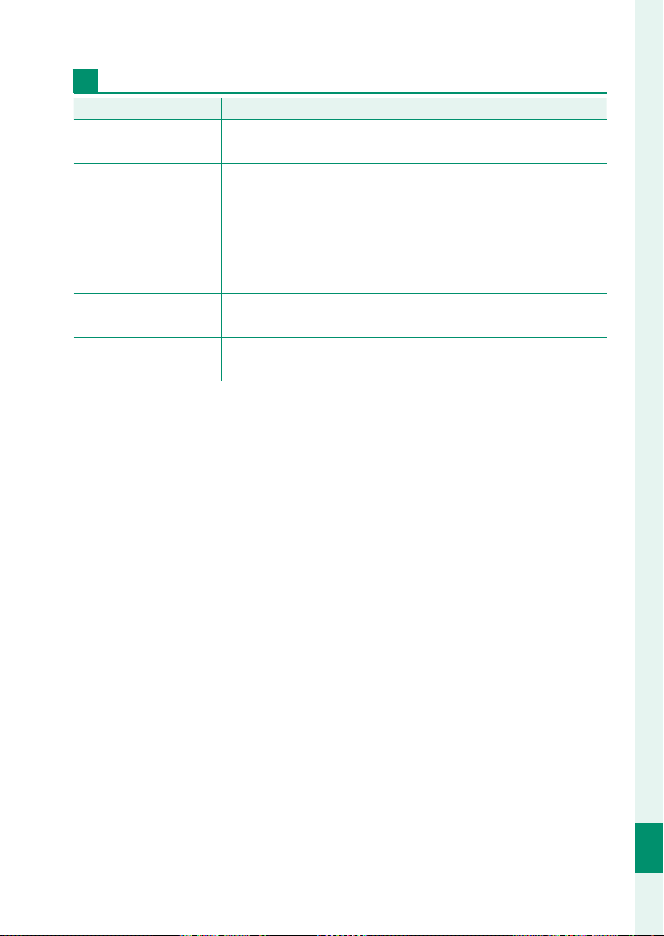
149
Technical Notes
12
Troubleshooting
Connections
Problem
Problem
Solution
Solution
The monitor is blank.
The camera is connected to a TV: Pictures will be displayed on
the TV instead of in the camera monitor (
P
120).
No picture or sound
on TV.
•
The camera is not properly connected: Connect the camera
properly (
P
120).
•
Input on the television is set to “TV”: Set input to “HDMI”
(
P
120).
•
The volume on the TV is too low: Use the controls on the tele-
vision to adjust the volume (
P
120).
The computer does not
recognize the camera.
Be sure the camera and computer are correctly connected
(
P
125).
Cannot transfer pictures
to computer.
Use MyFinePix Studio to transfer pictures (Windows only;
P
125).
Loading ...
Loading ...
Loading ...