Loading ...
Loading ...
Loading ...
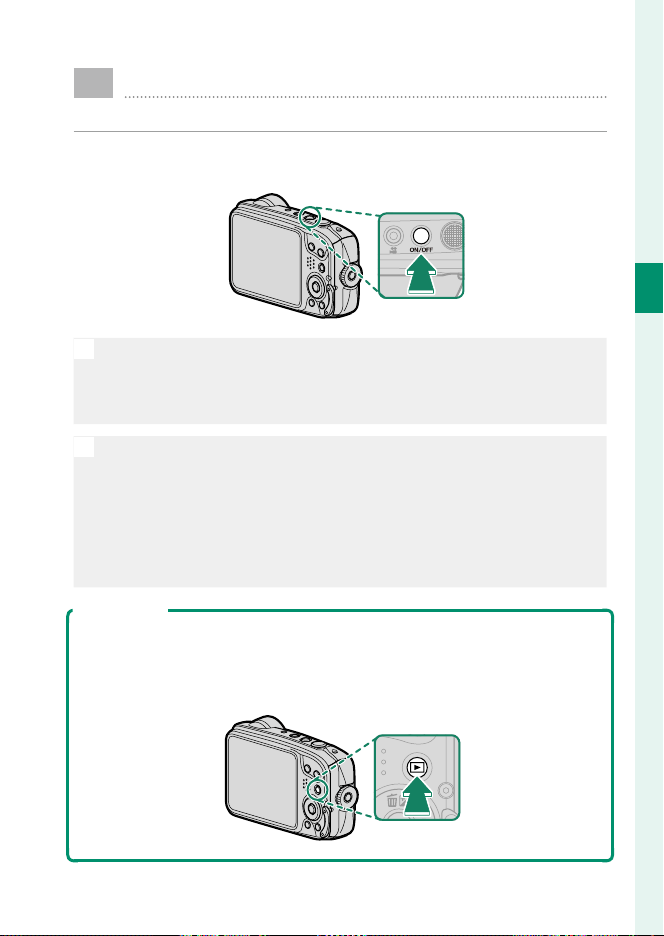
23
2
First Steps
Turning the Camera On and O
Use the ON/OFF button to turn the camera on and o .
Press the ON/OFF button once to turn the camera on and again to
turn it o .
O
•
Fingerprints and other marks on the protective glass covering the
lens can a ect pictures. Keep the glass clean.
•
You may be prompted to con rm that the battery-chamber cover is
locked, but this does not indicate a malfunction.
N
•
Pressing the a button during shooting starts playback.
•
Press the shutter button halfway to return to shooting mode.
•
The camera will turn o automatically if no operations are performed
for the length of time selected for Z POWER MANAGEMENT>
AUTO POWER OFF.
•
Selecting HIGH PERFORMANCE for Z POWER MANAGEMENT re-
duces startup time.
Playback Mode
•
To turn the camera on and begin playback, press the a button for about
a second.
•
Press the a button again or press the ON/OFF button to turn the camera
o .
Loading ...
Loading ...
Loading ...