Loading ...
Loading ...
Loading ...
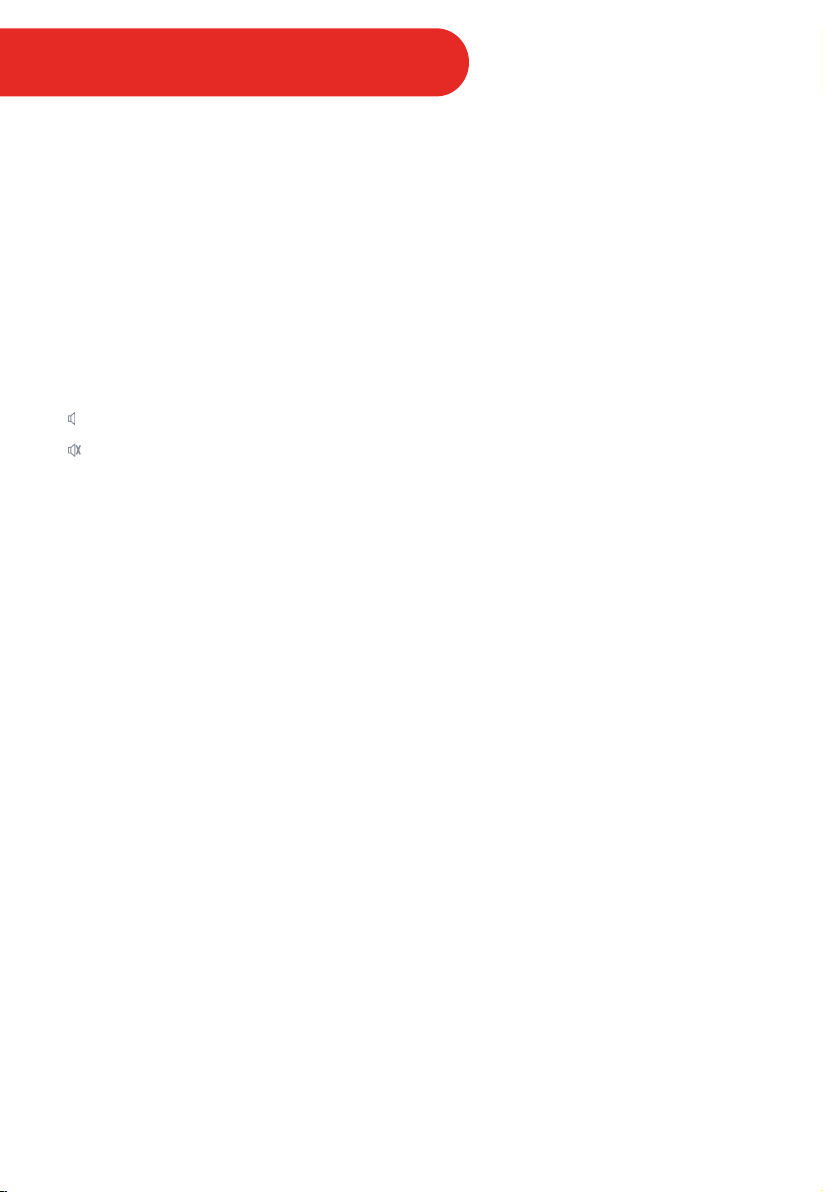
10
Pressure Level
Select a pressure cooking Smart Program, then press Pressure Level to toggle between
High (10.2 ~ 11.6psi) and Low (5.8 ~ 7.2psi). Higher pressure results in higher temperature.
Cancel Key & Standby Mode
When cooker is plugged in but not in operation, display will read “OFF” to indicate Standby.
Press Cancel to stop a Smart Program at any time, cooker will go to Standby.
Sound On/Off
Sound ON – When in Standby, press and hold “+” key until display indicates “S On”.
Sound OFF – When in Standby, press and hold “–” key until display indicates “SOFF”.
Note: Error code alerts cannot be silenced.
Adjust Temperature Display – Fahrenheit & Celsiust
Press and hold + and – keys together for 5 seconds to toggle between °F and °C.
Note: Temperature is only displayed within the Sous Vide Program.
Memory Function & Default Reset
The Instant Pot remembers preferences within each Smart Program, allowing you to
experiment and fine-tune settings for personalized cooking results.
Smart Program Reset
When in Standby, press and hold Smart Program key until the cooker returns to Standby and
displays “OFF”.
Full Default Reset
When in Standby, press and hold Cancel until the cooker beeps.
Note: Adjust the following at any time during cooking.
• Pressure Cooking: Cook time, pressure level & Keep Warm on/off
• Non-Pressure Cooking: Cook time, temperature & Keep Warm on/off
System Settings
Loading ...
Loading ...
Loading ...