Loading ...
Loading ...
Loading ...
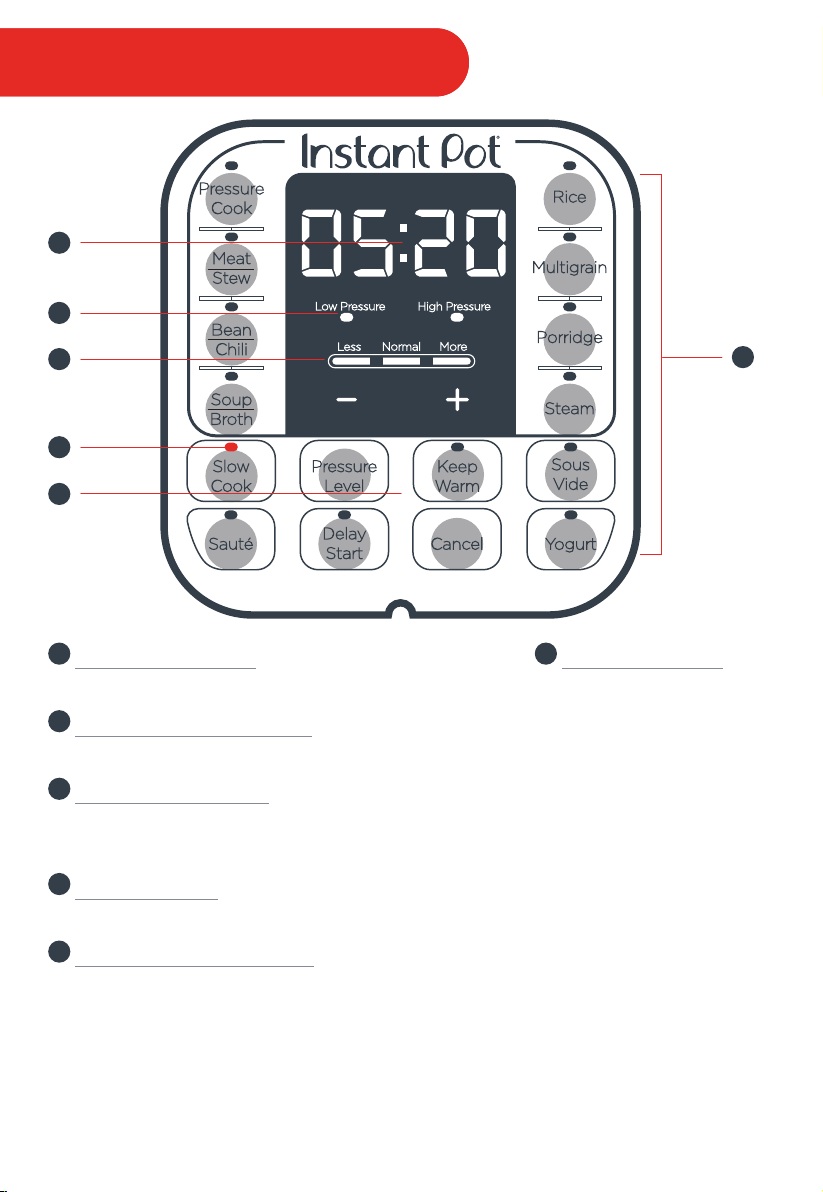
Page Title
9
1
Cook Time Display
Shown in hour format: “05:20” is 5 hours, 20 minutes
2
Pressure Level Indicator
Indicators will illuminate to indicate Low or High pressure level
3
Less / Normal / More
Pressure Cooking: 3 Preset Time Options
Non-Pressure Cooking: 3 Temperature Levels
4
LED Indicators
Indicator will illuminate when Smart Program is selected
5
Smart Program Settings
• + / – keys adjust time
Press and hold the key to adjust time quickly
• Pressure Level
• Keep Warm
• Delay Start
• Cancel
Pr essu re
Cook
Meat
St ew
Bean
Chili
Soup
Br ot h
Steam
Porridge
Multig rain
Ri ce
Sl ow
Cook
Pr essu re
Le ve l
K eep
Warm
Sous
Vi de
Dela y
Star t
Canc elSau té
Yogur t
Duo SV
High P ressur e
Mo re
Normal
Less
Lo w Pr essu re
www .InstantPot .com
Controls & Features
1
6
2
3
4
5
6
Smart Programs
Pressure Cooking
• Pressure Cook
• Meat/Stew
• Bean/Chili
• Soup/Broth
• Rice
• Multigrain
• Porridge
• Steam
Non-Pressure Cooking
• Slow Cook
• Sauté
• Sous Vide
• Yogurt
• Keep Warm
Loading ...
Loading ...
Loading ...