Loading ...
Loading ...
Loading ...
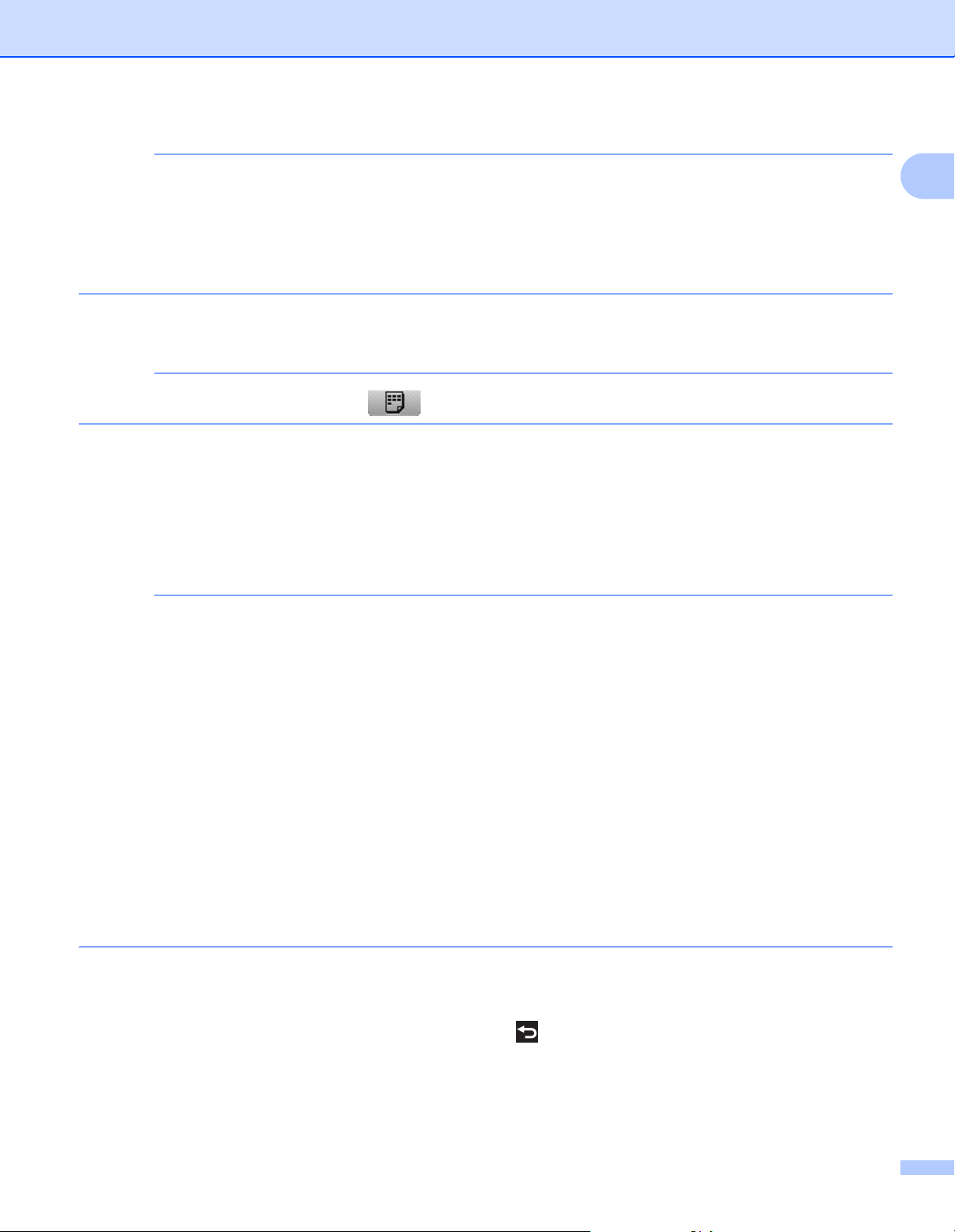
Printing Methods
27
1
NOTE
• If an error occurs, the USB memory menu will not appear on the Touchscreen.
• When the machine is in Deep Sleep mode, the Touchscreen will not display any information even if you
connect a USB flash drive to the USB direct interface. Press the Touchscreen to wake up the machine.
• If your machine has been set to Secure Function Lock On, you may not be able to access Direct Print
(see the Network User’s Guide).
b Press s or t to choose the folder name and file name you want.
If you have selected the folder name, press it. Press s or t to choose the file name, and then press it.
NOTE
To print an index of the files, press on the Touchscreen. Press Start to start printing.
c Do one of the following:
To change the current settings, press Options. Go to step d.
If you do not want to change the current settings, go to step f.
d Press s or t to display the setting you want to change, and then press it. Press s or t to select the
option you want, and then press it.
NOTE
• You can choose the following settings:
Paper Type
Paper Size
Multiple Page
Orientation
2-sided
Collate
Print Quality
Tray Use
PDF Option
Output Color
• Depending on the file type, some of these settings may not appear.
e Do one of the following:
To change another setting, repeat step d.
If you do not want to change other settings, press and go to step f.
f Enter the number of copies you want.
Loading ...
Loading ...
Loading ...
